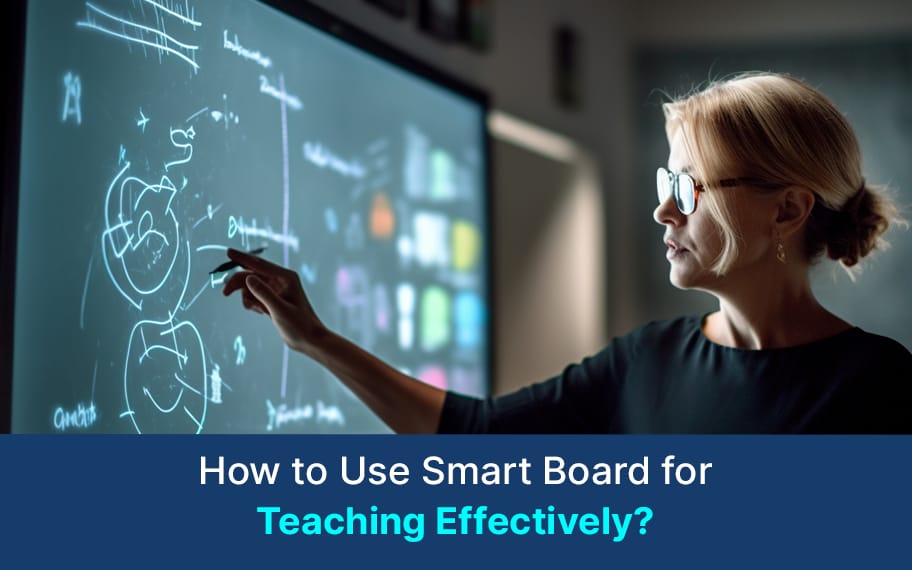In today's modern digital age, technology has become an integral part of education, transforming traditional teaching methods and enhancing classroom learning experiences. Among the multiple technological tools available to educators, the Smart Board stands out as the most used and interactive platform that revolutionizes the teaching-learning process. In this article, we will explore how to use a smartboard for teaching and how to use a smartboard for online teaching in both physical and virtual classrooms.
Understanding Smart Boards:
Before delving into its utilization, what is smart board, and how it is helpful in classroom. A Smart Board is an interactive whiteboard that combines the functionalities of a whiteboard, computer, and touchscreen. It allows teachers and students to interact with digital content in real-time, making lessons dynamic and engaging.
How Does Smart Board Work?
Before utilizing any device we must know how does smart board work. Smart Boards utilize touch-sensitive technology, enabling users to control computer applications directly on the board's surface. Here we will discuss how do you use a smart board in the classroom. By connecting to a computer, projector, and interactive software, the Smart Board displays digital content such as presentations, videos, and interactive activities. Users can write, draw, and manipulate content using a stylus which is a pen for smart boards or their fingers, fostering active participation and collaboration. Teachers must know how to use smart board for online teaching.
Advantages of Using Smart Boards in the Classroom:
This also answers the question of how to use a smartboard and how does digital smart board work.
1. Enhanced Interactivity: Smart Boards encourage active participation by allowing students to interact directly with the content. This hands-on approach promotes engagement and facilitates better comprehension of complex concepts.
2. Visual Learning: Visual aids are powerful tools for learning, and smart boards provide a dynamic platform for visual content. Teachers can incorporate images, diagrams, and videos to cater to diverse learning styles, making lessons more accessible and impactful. This tells us how you use a smart board in the classroom.
3. Multimedia Integration: With Smart Boards, educators can seamlessly integrate multimedia elements into their lessons.
4. Real-Time Feedback: Smart Boards enable instant feedback, allowing teachers to assess student understanding on the spot. Whether through interactive quizzes or collaborative activities, educators can gauge comprehension levels and address misconceptions promptly. This answers the question of how to use smart board for teaching.
5. Flexibility in Teaching: Smart Boards offer versatility in lesson delivery, accommodating various teaching methodologies and subject areas. Whether teaching math equations or conducting science experiments, educators can adapt lessons to suit specific learning objectives.
Tips for Using Smart Boards Effectively:
1. Plan Engaging Lessons: Design lessons that leverage the interactive capabilities of Smart Boards. Incorporate interactive activities, quizzes, and games to keep students actively engaged throughout the session. This helps answer how to use smart board for teaching.
2. Practice Interactivity: Familiarize yourself with the features and functions of the Smart Board beforehand. Practice navigating through the software, using digital tools, and annotating content to ensure smooth delivery during lessons.
3. Encourage Collaboration: Promote collaboration among students by incorporating group activities and interactive exercises.
4. Provide Clear Instructions: When using Smart Boards, provide clear instructions to students on how to interact with the content. Demonstrate how to use digital tools, annotate, and navigate through slides to ensure everyone can participate effectively.
5. Utilize Interactive Resources: Explore online repositories and educational platforms for interactive resources compatible with Smart Boards.
Incorporating Smart Boards in Online Teaching:
The integration of smart boards for online teaching extends its benefits beyond the physical classroom. These points help us tell about how to use smart board for online teaching Here's how to utilize Smart Boards for online instruction effectively:
1. Use Screen Sharing: Share your Smart Board screen during virtual sessions using video conferencing tools. This allows students to view and interact with the content in real-time, simulating the classroom experience.
2. Interactive Whiteboard Apps: Explore interactive whiteboard applications that support Smart Board functionality for online teaching. These apps help us solve how to use smart boards in real-time for online teaching.
3. Engage Through Polls and Quizzes: Integrate interactive polls and quizzes into your online lessons using Smart Board software. This is how to use smart board for teaching.
4. Record and Share Lessons: Record your Smart Board lessons for asynchronous learning and future reference. This helps in learning at your own pace, this can be one of the answers to how to use digital boards for teaching.
Conclusion:
Smart Boards are powerful tools that enhance teaching and learning experiences in both physical and virtual classrooms.
With Teachmint Interactive Flat Panels, Enhance the teaching and learning experience.