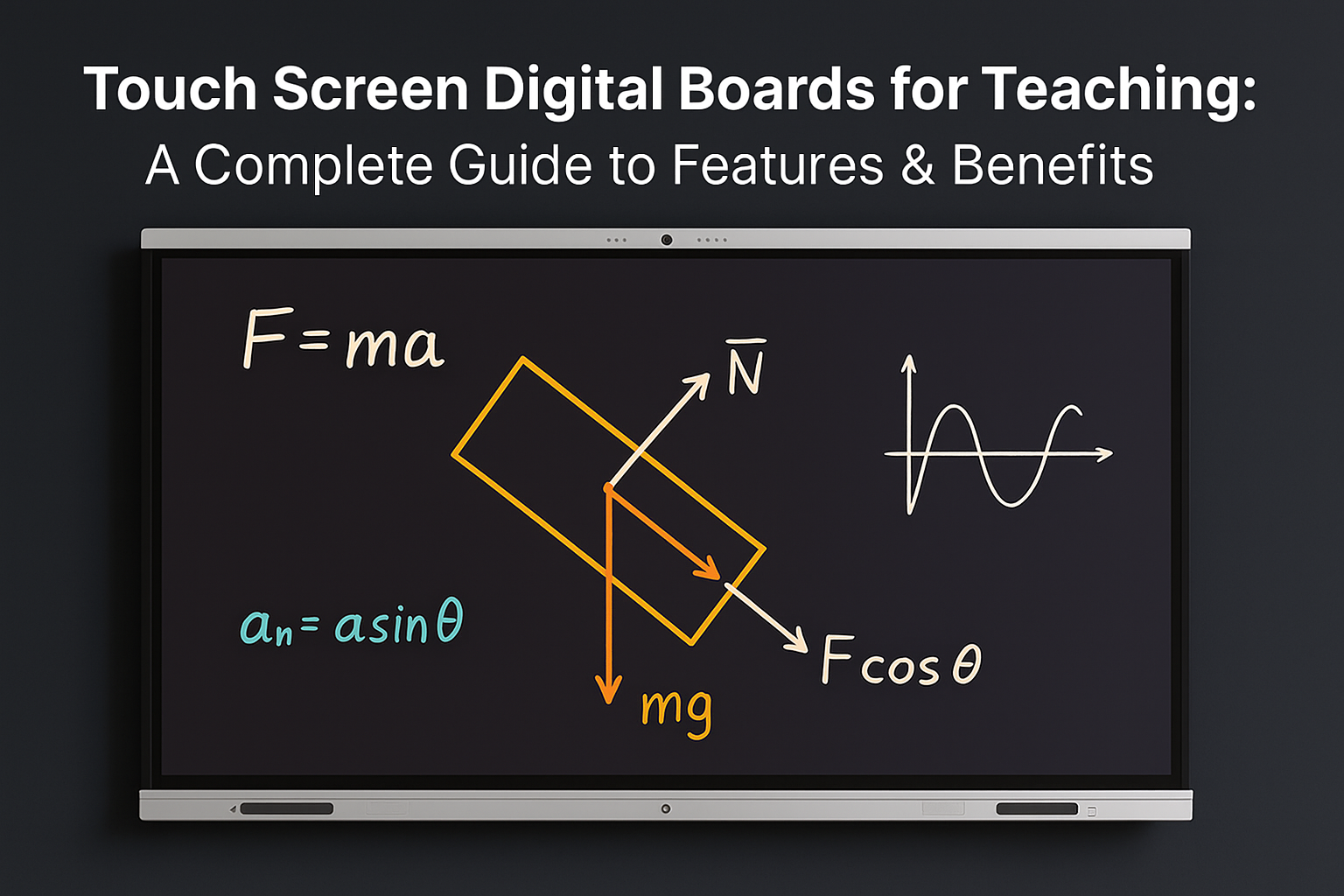The rise of smart classrooms and remote education has led to widespread adoption of advanced teaching tools—among them, touch screen digital boards stand out as a game-changing innovation. These boards go beyond traditional whiteboards or even basic digital displays by offering interactivity, collaboration, and real-time engagement in a seamless, tech-enabled format.
Whether you're an educator in a classroom, an online tutor, or an edtech buyer, understanding the touch and screen features of digital boards is critical to making a smart purchase. In this blog, we’ll break down what makes these boards unique, how they work, and what you should look for.
✅ What is a Touch Screen Digital Board?
A touch screen digital board is an interactive display that allows users to write, draw, and manipulate content directly on the screen using fingers or a stylus. Unlike static whiteboards or basic monitors, these boards bring content to life through gestures, multi-touch input, and dynamic software integrations.
These boards are often used in classrooms, coaching centers, and even online teaching studios to deliver lessons that are interactive, multimedia-rich, and collaborative.
🔗 Want to explore a premium teaching-ready digital board? Check out the Teachmint Digital Board for Teaching.
🧠 How Does the Touch Technology Work?
Different touch technologies power these boards, each offering unique benefits:
1. Infrared (IR) Touch
- Uses IR sensors across the screen’s edges
- Cost-effective and commonly used in large panels
- Good for multiple touchpoints but sensitive to dust or direct sunlight
2. Capacitive Touch
- Similar to what’s used in smartphones
- Highly responsive and supports smooth gesture control
- Ideal for stylus and multi-user interactivity
3. Optical Touch
- Uses cameras to detect finger/stylus movement
- Works well for larger screens
- Less accurate than capacitive but highly versatile
4. Resistive Touch
- An older technology using pressure
- Works with any object but less responsive
- Not suitable for high-speed teaching needs
For classrooms or professional use, capacitive or infrared touch is generally preferred due to their precision and durability.
🖥️ Screen Features That Matter for Teaching
When selecting a touch screen board, here are the critical display and interaction features to look for:
🔸 1. Multi-Touch Support
Look for 20 to 40-point multi-touch systems so multiple students or a teacher and students can interact simultaneously.
🔸 2. High Resolution
Opt for Full HD or 4K screens, especially for diagrams, charts, and video playback. Clarity is essential for both classroom and online visibility.
🔸 3. Anti-Glare & Anti-Smudge Coating
Helps reduce reflections and keeps the board readable under classroom lighting conditions. Also ensures a clear view for remote students.
🔸 4. Low Latency Writing
Real-time responsiveness is essential for annotations, live diagram drawing, or solving math problems in front of the class.
🔸 5. Stylus Compatibility
Some boards support dual-pen or stylus input with pressure sensitivity, ideal for subjects like science or engineering that involve precision drawing.
🎓 Benefits of Using Touch Screen Boards in Education
✔️ 1. Increased Engagement
Interactive boards draw students into the learning process through drag-and-drop activities, games, polls, and live quizzes.
✔️ 2. Real-Time Feedback
Teachers can instantly highlight student answers, annotate content, and adjust pace based on interaction.
✔️ 3. Visual & Kinesthetic Learning
Animations, videos, and touch-based manipulation of models help students who learn better through visual or hands-on experiences.
✔️ 4. Collaboration & Co-Learning
Boards support simultaneous user input, encouraging group work and collaborative problem-solving right on the screen.
✔️ 5. Easy Lesson Reusability
Save and export annotations, replay classes, or share notes with students after each session.
🏆 Best Touch Screen Boards for Teaching (2025)
Here are some top-rated touch-enabled digital boards in the Indian and global market:
🟢 Teachmint Digital Board
Tailored for Indian classrooms with advanced multi-touch support, Android/Windows compatibility, and built-in teaching tools.
🔗 Explore Teachmint’s Board
🧰 Choosing the Right Screen for Your Classroom or Online Setup
✅ Screen Size
- 55”–65” for small classrooms or studios
- 75”–86” for larger spaces or lecture halls
✅ Number of Users
Choose based on whether it’s teacher-led or student-collaborative learning.
✅ Teaching Style
- Static presentations → Basic touch + Full HD
- STEM/Interactive classes → 4K + stylus + multi-touch
✅ Budget
- Entry level: ₹50,000–₹1,00,000
- Mid-range: ₹1,00,000–₹2,00,000
- High-end: ₹2,00,000+
📌 Use Cases in Real Teaching Scenarios
🏫 K-12 Education
Use for animated lessons, gamified learning, and activity-based engagement.
💡 Online/YouTube Teaching
Combining real-time annotation and screen sharing elevates tutorial quality.
🔬 STEM Labs & Coaching
Draw accurate models, solve equations, and simulate complex systems interactively.
🧾 Conclusion
Touch screen digital boards are revolutionizing how teachers teach and students learn. By combining responsiveness, clarity, and interaction, they bridge the gap between traditional learning and digital innovation. Investing in the right board with appropriate screen and touch features ensures an enriched teaching experience and greater student outcomes.
Whether you're teaching algebra to a classroom of 30 or physics to a virtual audience of 300, a high-quality touch screen board helps make learning interactive, immersive, and impactful.