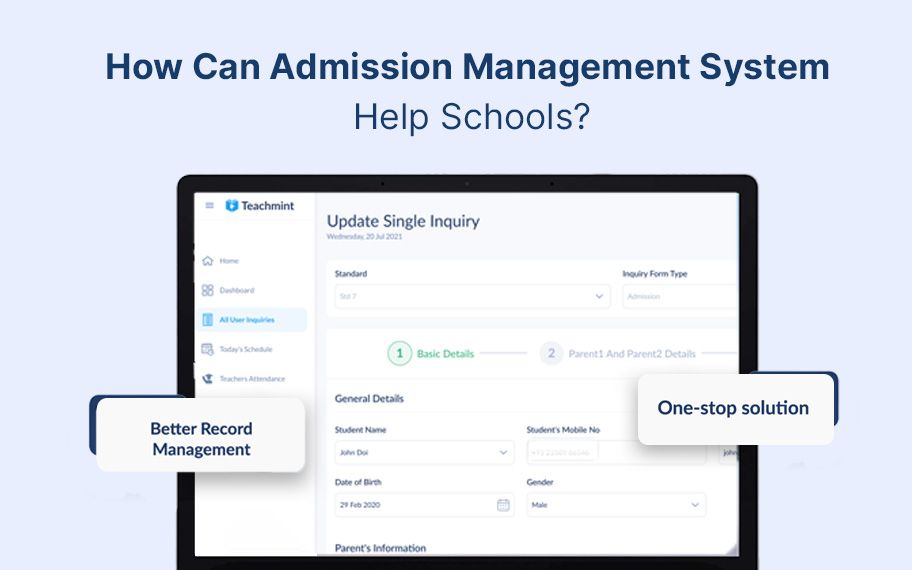The schools providing quality services, the best faculties, and accommodations for a high number of students are among the most sought-after options. They are certain to experience exponential growth in the number of admission inquiries and actual admissions. Their management is a challenge regardless of the number of employees, as humans tend to make mistakes. The digitalization of endeavor is the need of the hour to deal with these situations.
Digitalization should be incorporated mindfully and considering different aspects playing a key role in the process. There are several points to ponder while choosing an appropriate tool for admission management.
A good tool should be able to link different departments, provide numerous facilities to promote each work and provide additional benefits. Teachmint is designed considering numerous such functionalities in mind. Let us understand the key aspects and school admission management system cost.
What is a School Admission Management System?
Based on the definition, this system is a programmed tool designed to assist schools in managing infinite applications received during admission sessions. Besides this, the tool is also programmed to effectively retrieve the information at any time of the session, often required during routine activities of the school. The system primarily assists the school authorities while serving the parents interested in inquiries and admissions.
Teachmint’s system for admission management allows lead tracking with categorization into different necessary subsections. These ease the management process and also inhibit missing out on any student. Simultaneously, it also helps in tracking transactions, creating follow-ups and forms, and going global through the creation of a webpage.
Services Offered by School Admission Management System
This system provides three major services to schools, while a few additional services that together play a key role in the school’s growth.
Manage Lead List
The section manages all the leads or students interested in knowing about the school and taking admission. The enlisted information contains the name, ID linked to the student, contact number, mode of inquiry, and fee status. Considering this, the section is divided into
- Inquiry: It enlists the students who have filled out the inquiry form.
- First call: The list contains students who have generated the call for the first time with the school
- Interested: The conversations indicate a genuine interest in taking admission. Eventually, the suitable students are transferred into the category.
- Interviewed: The next step is student and parent interviews as per the school's decision.
- Shortlisted: Final decision of accepted candidates is enlisted here.
- Rejected: It can be the students from any step, i.e., after the first call, interested or interviewed.
- Admission Confirmed: The final categorization is based on the mutual decision of the school, parents, and students. It does not necessarily require payment of fees to appear in the list of admission confirmations.
View Transactions
The fee transaction is an important update crucial for knowing the status of a student’s decision. The successful transaction shows keen interest, while no transaction can be indicative of facing any type of problem. This helps to filter the students or make appropriate decisions in certain situations, like exceeding the number of applicants compared to available seats.
The school authorities are free to create a new lead for an infinite number of students. The easy information retrieval facility is available through the search option and application of filters. The search allows finding through student name, phone number, and ID. The applicable filters are class, inquiry type, admission from status, form fee, and admission fee. The information can be further viewed for periods like last week, month, and custom date range.
Schedule Follow-Ups
The school authorities might need to discuss issues or request answers to queries. Multiple calls or messages are unprofessional and embarrassing for parents as well. Coming up with a solution to such an important problem and scheduling a call at the convenience of both parties is a great way to communicate. The tabulated information enlists the schedules and actions related to them, such as missed, planned, or completed calls. The school administrators are free to reschedule the call or mark the planned call as complete on occurrence.
Configure the Settings
It provides multiple options, such as:
- Choose the session open for admission
- Set the lead stage for candidates into inquiry, interview, or other categories listed above.
- Create a webpage for student inquiry.
- Customize the school’s inquiry and admission form.
- Edit the list of documents required for admission
- Add or edit the requirement of the form or admission fee
What are the Benefits of a School Admission Management System?
The system benefits all the involved school authorities, faculty members, and parents. The different provided benefits are
1. Environment-Friendly Approach
The introduction of digitalized services allows complete operations to occur digitally. It eliminates the need for paperwork thus creating a positive impact on the environment. Reducing the carbon footprint and difficulties occurring in handling numerous physical documentation provides a sustainable option.
2. Swift Information Retrieval
The paper-based information requires scrolling through multiple pages for a single piece of information. In situations of multiple registers for a session, the action gets more messed up. The latter situation requires remembering the location of information. Employee change further requires educating previous sorting methods. Teachmint’s system for admission management avoids all such clutter through digital storage and operation methods.
3. Organized Representation
The representation in an organized way allows smooth information processing. It provides room for creativity and allows building strategies for better work efficiency. The spacious and neat columnar arrangement brings the best representation of an infinite number of students. The properly named columns further serve their purpose by stating their function or constituents.
4. Effortless Communication
The communication system is well-designed to allow effortless and efficient contact. The available contact number allows the option to communicate with parents directly. Further, scheduling a follow-up and the ability to send messages is another beneficial and non-penetrative method of contacting the parents.
5. Fee Configuration Settings
The fee-related information is crucial during admission. The same is made available in the student's information in the lead list. Besides this, the transaction section allows student-wise information and the status of fee payments. For instance, the fee payment by cheque or DD payment takes time, and hence the status needs to be monitored for timely actions. Furthermore, the settings section allows the option to begin or end charging form fees. The school administrators can also set up the stage to select accepting admission fees.
6. Access to Information
Faculty members and staff employees can require admission details of the student for any purpose. Contacting the admission department and asking for the information not only disrupts the workflow but also wastes the time of both. The access to view the information on requirements is time-saving and unharmed.
7. Access Control
The privacy of students and their data are the foremost priority for any school. The ability to check the data should only be provided to the authorities who need it. The same stands regarding the management of admission data. Considering the importance and to avoid leaking important details, Teachmint allows job profile-based access control options. The school administrators are free to provide ‘view only’ or ‘manage’ access to the employees working under a particular job profile.
8. Comparative Information
The information in admission management is available in column form. The different columns are well-organized and can be efficiently utilized to compare details. For instance, the school administrator can easily compare the number of students in each section. They can also compare the number of students with paid and unpaid fee status. The information is best suited for better tracking and analysis. The filtration allows more specific information on each category, thus enhancing the user experience.
9. Accuracy
The tool encourages modernized operations through the digitalized approach. It removes manual intervention, which ultimately decreases the chances of human errors. The loss of application forms, missing out on the details, mistyping the information or other such issues are common among schools. However, these can be eliminated by handing over the information to programmed data processing.
10. Gain Notes on Key Information
The follow-up scheduling benefits the school authorities by allowing writing the notes with schedules. It allows remembering the key points of discussion to be covered while conversing with the parent. The action status further provides the status of the call. Easy rescheduling facilitates the management of follow-up call schedules.
11. Curate Reports
The information available on the system can be easily molded and categorized to curate reports for the use of the school. The school department focusing on school growth and development can utilize the formed reports for analysis. For instance, the reports comparing the number of inquiries with fee payments can provide better insight into the audience type of school. The report stating the number of admissions yearly is further indicative of the school’s reach.
12. Generate Timetables
The students choose the optional subjects and extra-curricular courses during admission. The class and course schedule will be created using the information on the number of students in each category. This kind of digital system is the best place to find such information.
13. User-friendliness
The system is designed in such way that provides ultimate user-friendliness. Regardless of whether the highly experienced old age employee or new joined, there is nothing required to learn to operate the tool. No more requirements to teach the current system or methodology of handling things. The self-learning columns are sufficient to function properly and allow performing the tasks.
How will Teachmint's School Admission Management System Help Improve your Admission Season?
Considering the above-mentioned benefits, the minimal school admission management system cost and great fetuures helps in the admission season. The expertly designed features that let the school administrators improve their admission season are:
All Information at One Place
Teachmint’s system is designed to provide all the information on a single webpage. Therefore, it eliminates the buffering time by removing the need to open different pages. The sections divided into constituents further allow a clutter-free look worthy of easy working. Moreover, as stated above, different columns on a page also allow comparative analysis of the available data.
One-stop solution
The lead section is divided into constituent components that allow categorizing all the student forms and query requests. The categorization is available on a single page, thus allowing timely and sequential action. The student can be switched to different columns upon completing the task. For instance, after solving the inquiry, the student can be shifted to the interview or first call column, thus completing the task.
Detailed Information
The different data of students are often required during the admission session. The detailed profile with overall control to set the stage, take any action, and tracking the progress is an ultimate feature best suited for the school administrator. Teachmint provides different operable features to ‘Take Action’. These are:
- Fill, edit or download the admission form
- Upload documents in any of the listed file formats
- Schedule a follow-up with a note
- Send an SMS for the admission form or fee reminder
- Check the information on the admission fee
Another visualization activity briefing about the information is:
- All the activities (sum up of all the activities)
- Admin activity on the portal (change the lead stage or send SMS)
- Student activity on the portal (such as logging and creating the account)
The user can set the time period to know the information. Besides the above-mentioned actions, the school administrator can change the lead stage. Also, they can be updated on the number of follow-up sessions available in the top right corner of the student profile.
Create Forms
The admission and inquiry forms are specific to the school. Thus, they need to be carefully created based on the facilities and services provided by the school. The school authorities can generate the tailored inquiry and admission form representing their school. These can further be used digitally by making them available on the website. Else, the forms can also be printed to provide to interested parents or students.
Create Webpage
The school's website is likely to catch the attention of numerous students interested in the school's different facilities and life. The students can be living far from the location or going to shift near the school. The inquiry requirement will be there in such circumstances. The calls are often unreachable or not so chosen options. An inquiry form will be beneficial to curious parents and students.
Teachmint provides the platform to create a website for the school with a free domain name. Besides this, the school admission management system allows the launching of a web page for admission purposes. The webpage takes students' queries and provides the platform to create and log in to their accounts. The webpage is also constitutive of the set of instructions guiding the students to the webpage and method of form filling.
Work on Specific Session
The Teachmint is well-suited to handle any amount of data for any period of time. The data is separate for different sessions and hence needs to be viewed and operated individually. The feature to change the session allows separate viewing of the information, thus easing management. It also enables choosing the time period in a particular session to manage the data easily. The options allow going to the last week, month and custom data range. For instance, the school authorities can be interested (at different times) in queries generated during admission season or the rest of the session.
Furthermore, the ability to search and filter the information also provides preciseness of urgent or priority data. The search allows immediate information by typing the keywords like phone number, student name, or ID. The school administrators can also apply different class-wise and other admission filters.
Follow-up Management
The admission seasons are often hectic. Managing the incoming calls and inquiries and at the same time juggling with new and incomplete information. The schools providing physical forms often receive an incomplete form that needs to be queried through follow-up. Otherwise, there can be issues with provided information requiring clarification. A follow-up call prohibits time wastage by parents and school employees. They can schedule a time based on mutual understanding to exchange clear information. Based on the communication, the follow-up can be planned and scheduled and subsequently marked as complete. The platform also provides a provision to reschedule the follow-up call.
Document Validation
Each student uploads a set of documents that needs to be verified by school authorities for confirmation and authentication. The employees using the system for admission management are provided with student profiles constituting all the uploaded documents. It eases the checking and verification procedure, which will be a decision-making factor for admission approval.
Efficient Customer Assistance
The admission sessions require immediate assistance on any issues or resolution of queries. The same can be achieved through the presence of multiple options provided for assistance. The ‘chat with us’ allows bot chat for direct assistance. Besides this, the call and email option also resolves the query. The users can send feedback, raise a support ticket or ‘request a call back’. The last option allows the option to receive a call back within thirty minutes.
How Much Does a School Admission Management System Cost?
Teachmint’s system comprises multiple features designed specifically to deal with every aspect of issues arising during admission season. Our services are well-suited to meet every customer's needs, evident by our more than 96% customer satisfaction rate. The association with more than one crore teachers and students has developed us more through feedback and recommendations. Our journey hasn't ended yet. Rather, we strive every day to improve and add to the provided features constantly.
Learn more about Teachmint plans here.