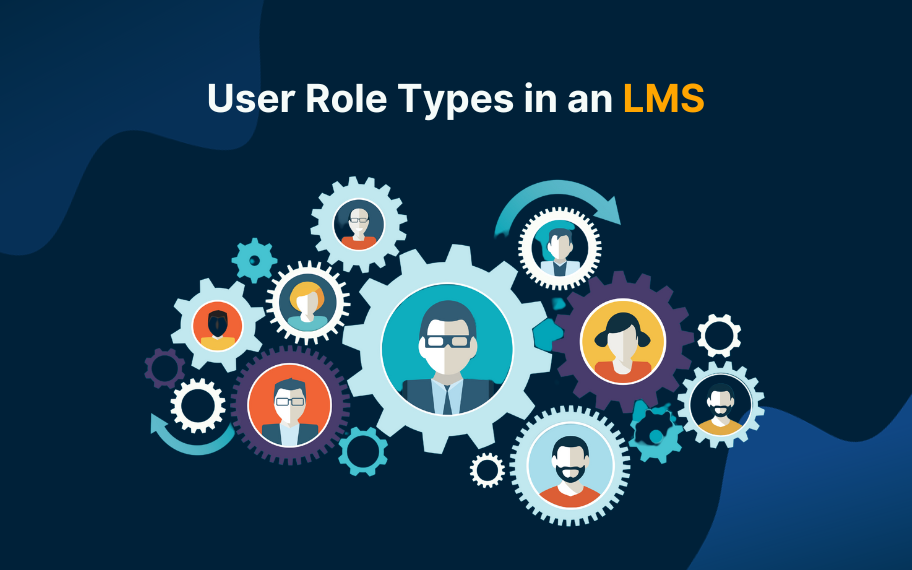A Learning Management System (LMS) is a tool for managing and delivering education in schools, colleges, and universities. One of the critical features of an LMS is the ability to assign different user roles to different individuals within the system. Each user role type in an LMS has specific responsibilities and permissions within the LMS. Users with their respective user roles can access the LMS and perform specific tasks that streamline classroom management and operation. The article aims to provide an overview of the different user role types in an LMS, their responsibilities, and the importance of dedicated roles and apps for each role in the system's smooth operation.
The multifaceted roles of LMS
One of the many advantages associated with the use of a learning management system is the different roles that it can play. In the most basic sense the purpose of this software is associated with helping to host, distribute and record the learning process for any organization. Through the use of LMS portals it becomes possible for users to be able to navigate through this software and meet their requirements.
One of the reasons why it is stated that LMS has multifaceted roles is because it can be used efficiently by not only the teachers and the learners but also the administrators at the same time. Through the various additional features and expectations, there are critical components associated with this software that provides a basic Foundation to the management of online education.
For example, the LMS provides instructors with the ability to create and deliver content as well as monitor the participation of the students on a daily basis. At the same time it also provides them with the advantage of assessing the performance of the students so that they can provide them with better support in managing regular activities.
Simultaneously, for the students through the use of the LMS portal it becomes easier for them to have access to learning materials and resources. In this way the students can decide how to set the schedule and learn at their own pace. not rushing the students, enables them to be able to understand the subject in a better manner leading to better engagement.
Furthermore, The use of this software is also considered to be beneficial for the administrators. This is because since the software stores all the information in a centralized server, it makes it easier for them to have access to it whenever required. The administrators always have information at hand regarding the performance of the students, the status regarding whether they have paid the school fees and other such aspects. Having all the information at hand makes it easier for the administrators to stay up to date and not lose out on crucial information and also become more understanding of the lms roles and responsibilities.
Hence, through the various lms roles and responsibilities it becomes possible for institutes to be able to have better control over the online learning method. The subsequent sections will provide more clarity on the different roles that the learning Management System software can play and how it contributes towards making the learning process efficient and productive.
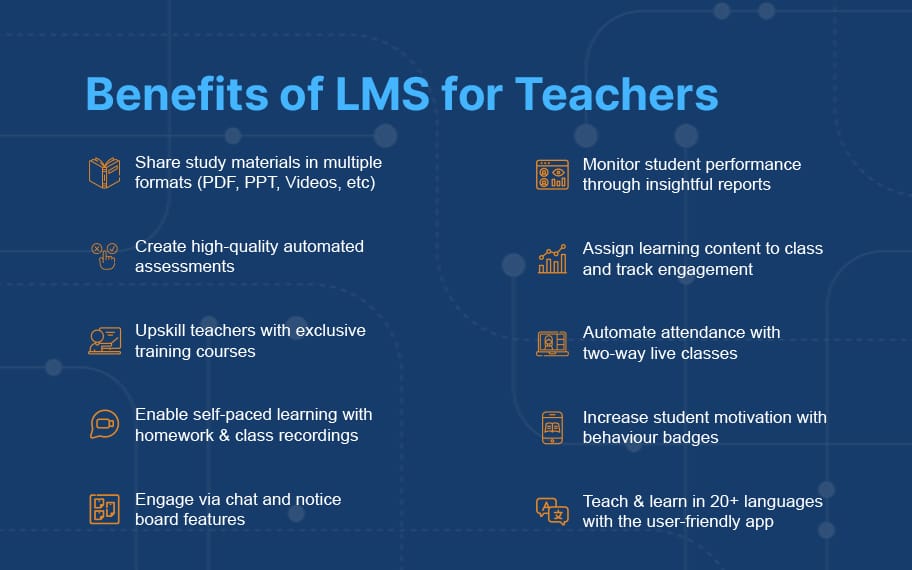
User Role Types in an LMS
User role types in an LMS have their own set of responsibilities and permissions within the LMS, and schools need to understand these roles and assign them appropriately. This ensures that each user has the tools and resources to perform their responsibilities within the LMS. In this section, an outline of the lms roles and responsibilities has been given.
1. Administrator Role
The administrator plays a critical role in managing the overall operation of the school. From the perspective of an LMS however, the administrator has a very small role. They can oversee the operations of the students and teachers and make sure that everything is going smoothly according to plan. They can also see the general classroom management of the teacher and individual student performance reports. Mostly, the admins of a school stick to the administrative side of things through the school ERP.
Read More - Role of School LMS in Classroom Management
2. Teacher Role
The teacher plays a critical role in managing the classroom. Below are some of the responsibilities and tasks a teacher can take care of with an LMS:
1. Managing Student Progress: Track student progress, provide feedback and grades, and identify areas where students may need additional support.
2. Communicating With Students: Answer student questions, provide feedback, and facilitate discussions
3. Creating and Managing Assessments, Quizzes, and Exams: Create and manage assessments, quizzes, exams, etc. and evaluate student progress.
4. Collaborating With Other Teachers: Work with other teachers to share resources, collaborate on course development and share best practices.
5. Communicating With Parents: Provide updates on student performance and progress, answer questions, and address concerns.
6. Managing and Updating Course Content: Review and update course content to ensure that it is accurate and up-to-date.
How to Use Teachmint App as a Teacher | English
3. Student Role
Here are some of the tasks a student can take care of with an LMS:
1. Accessing and Participating in Courses: Access course content and participate in class discussions, activities, and assessments.
2. Submitting Assignments and Taking Quizzes: Submit assignments, take quizzes, and complete other coursework as required.
3. Communicating with Teachers and Peers: Ask questions, provide feedback, and collaborate on projects and discussions.
4. Keeping Track of Due Dates: Keep track of due dates for assignments, quizzes, and exams and submission of work on time.
5. Reviewing Feedback and Grades: Review feedback and grades provided by teachers and use them to improve performance.
6. Keeping Track of their Own Performance: Monitor performance, understand areas of improvement, and take steps to improve.
4. Parent Role
The parent plays a critical role in monitoring their child's progress and performance within the LMS. Below are some responsibilities and tasks a parent can take care of with an LMS:
1. Monitoring their Child's Progress and Performance: Review the child's grades, assignments, and progress in the LMS.
2. Communicating with Teachers and School Administrators: Ask questions, provide feedback, and address concerns about their child's performance.
3. View Feedback and Grades: View feedback and grades provided by teachers and understand the child's progress and performance using this feedback.
4. Supporting their Child's Learning: Provide support and resources to help the child succeed academically.
The Benefits of User Roles Types in LMS
The benefits of these user role types in LMS include the following:
1. User roles allow assigning specific privileges and responsibilities to different individuals according to the roles they are assigned.
2. User roles help streamline the learning process by allowing different individuals to focus on specific tasks.
3. They can allow easy delegation of tasks & responsibilities across different stakeholders.
4. Using different user profiles or Apps (Parent app, Teacher app, etc.) in Teachmint makes overseeing and assigning tasks very easy.
Benefits of an LMS
It is therefore understandable that through the various functions associated with lms it becomes possible for educators to create a consistent learning environment by offering centralized content to the students. It is also important to note down the benefits that are associated with the use of this software. As it has already been established that through this method it becomes much easier to conduct reporting and tracking, it is important to identify the other benefits associated with this software.
An LMS allows schools to take control of their operations in an efficient & cost-effective manner. Through the lms roles and responsibilities, It helps institutions reach a larger audience and provide education to students who may not be able to attend traditional classes. Here are some of the major benefits of having an LMS for your school:
Accessible Anytime Anywhere
An LMS provides a platform accessible to every stakeholder from anywhere and at any time. This means that students can access course material, complete assignments, and communicate with teachers and classmates from the comfort of their homes or wherever they can access the internet. This allows for more flexibility in the education process and can be particularly beneficial for students who have difficulty attending traditional classes or who learn better at their own pace.
Improves the Teaching Environment
An LMS improves the teaching environment by providing teachers with various tools and resources to enhance the experience of their students. For example, teachers can assess students, take class attendance, get student performance reports, and provide feedback all in one platform. This allows for a more efficient teaching environment and enables teachers to support their students better. It can provide real-time data on student progress & identify areas where students may need additional support. Then teachers can adjust their teaching methods accordingly.
Improves Student Performance
Teachmint’s LMS provides students with various resources and tools to help them learn better, such as access to content provided by the teacher (study materials), digital content, and practice questions. The LMS offers real-time data on student progress, allowing students to pinpoint areas where they require additional assistance. This can lead to a more personalized and effective learning experience for students and help them to succeed in their studies.
Student Performance Report
Teachmint’s school Learning Management System has a feature that allows for the automated generation of student performance reports. This can include student progress data, assessment & quiz performance, and attendance records. These reports can be generated in real-time and easily accessed by teachers, administrators, and parents. This feature can save time for educators as it eliminates the need for manual data entry and report generation and can provide them with actionable insights on improving student performance.
Increases Engagement Through Assessments
The Teachmint school LMS can provide various interactive features to make the classroom more engaging for students. These features include homework, assignments, tests, and practice questions. These interactive features can enhance student engagement and keep students motivated, helping them stay on track and increase their understanding of the curriculum. It can allow teachers to create multimedia-rich content, making the classroom more interactive and encouraging students to be more active learners.
Positive Impact on Students
An important benefit associated with this software is that by default all the learners get added to the learning Management System software and that is provided with the role of a Learner. This means that, using the subsequent portals it becomes possible for the learners to have complete access to learner materials and resources.In this way, all the students are able to have access to the resources that they require and develop their own schedule to match the pace of learning. students find it easy to learn and become engaged with the content when they are not rushed.This makes the student become more productive as they find it more interesting to attend classes and become an active part of the learning process.
Promotes Parent Involvement
Teachmint’s LMS can involve parents in their child's education by giving them access to the same materials and resources that the students have through the Parent App. This helps foster a sense of partnership between the school and the parents and helps to ensure that parents are well-informed about their child's progress.
Also Read - Importance of Parents in Improving Learning Outcomes
Assessing the Various functions of LMS
It is also important to understand that aside from all these activities the LMS also has several functions that they perform regularly to provide more consistency to online education.
- An important function associated with the use of the software is that it regularly organizes and stores the big data. Considering the fact that big data is an important part of education because it contributes towards helping analyze the current trend in the market, storing this data is considered to be helpful for future references.
- It also plays a very important role in regularly monitoring the progress and performance of all the learners recorded in the system. It ensures that the platform has built in reporting and analytical features that can provide them with consistent information and assess whether the students are performing well in the classroom or not.
- Among the LMS roles and responsibilities, it also involves providing personalized online training experience to the learners. This is considered to be an important function because not every student has the same capacity to absorb all the information that is being provided in the classroom. As a result, through the features provided in the software it becomes possible for the teacher to identify the weakness of the students and then develop a specific course curriculum that can suit their understanding. In this way the software allows the teachers to provide specific attention to each student and contribute towards helping them improve their learning abilities.
- There is also the function of improving the accessibility of online education for every student and teachers together. This is because the software is completely centralized which means that every information is stored in a single server. As a result the teachers and students are provided with the liberty of having access to all learning materials and they require them.
- It also has the important function of improving resource allocation. This is considered to be important because through this it becomes possible for the institute to have every resource accumulated and stored in a single please making it easy to be accessed when required.
In simple terms, LMS is considered to be one of the best software that is present in the market that can contribute towards managing all aspects of digital learning of any institution. Selecting Teachmint’s LMS software will allow Institutions to be provided with all the best features in the market at competitive prices helping in achieving their educational outcome.
Conclusion
Understanding the different user role types in LMS and assigning them appropriately is essential for the school's smooth operation. Each user role is accompanied by a respective app. These apps allow each user role to access and perform specific tasks within the LMS, which helps streamline the system's management and operation.
Teachmint is an Integrated School Platform that combines a school LMS with a school ERP for administrative efficiency. It helps in the efficient operation of a school by digitizing and automating several areas of administration & teaching. This not only helps the administrators in managing the school but all the other school stakeholders as well. Visit Teachmint’s website to learn more about us!
School Management Made Easy with School Management System
Learn more about Teachmint plans here.