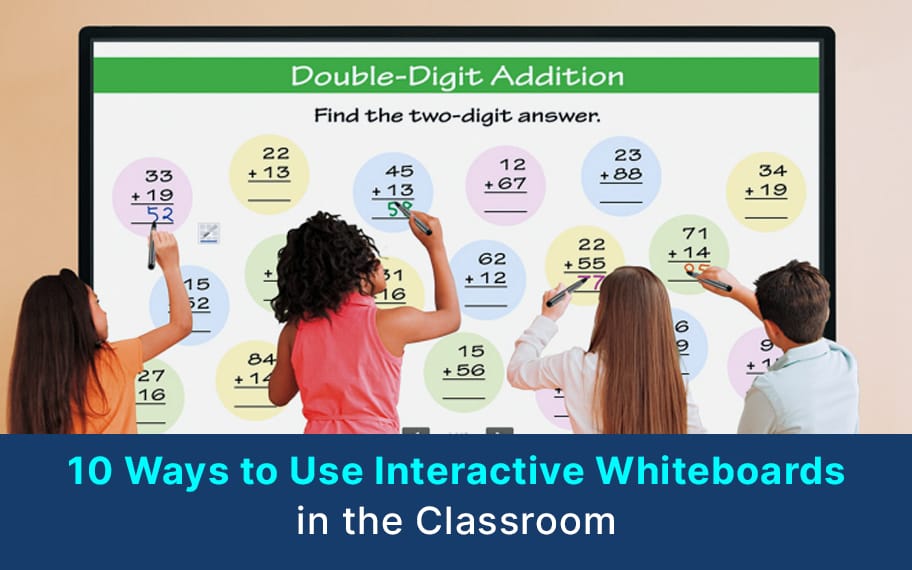Sometimes it is very difficult for teachers to come up with the correct explanation or relevant real-world example to explain a concept to their students.That is why we have put together a list of uses of Interactive Whiteboard that can help teachers explain everything and make their students confident.
First, we should learn how to use interactive whiteboards. It is extremely simple even simpler than using a desktop. All teachers have to do is connect to a device and use their remote to control what they can see on the screen. It has some helpful features like cloud storage access to the Internet and more that allow the productive use of Interactive Whiteboard for education purposes.
Let’s dive straight into the uses of Interactive Whiteboard in an advanced classroom:
Introducing lesson plans
Try to prime your students about a new topic before beginning their lesson. One of the most important advantages of interactive whiteboard learning is using it to display content on a canvas and making it visually exciting for students to use for learning. Teachers can add images or other forms of visual content to help students ahead of time.
Class lectures
A good presentation is one that not only captures the attention of the students but also maintains it throughout. Great presentations are supposed to make any and every topic interesting. By adding images audio and documents teachers can address all types of learning needs.
Summaries and revisions
A short recap is like a summary or a revision note that is followed by the key insights shared during a lesson. Students can keep going back to it if they need to brush up their knowledge. They remember more of what they see.
Classroom instructions on homework and projects
Traditionally teachers write down instructions on a board with students' notes down. this method is unreliable because students can miss details or misunderstand certain instructions. A great Interactive Whiteboard for education benefit is providing better clarity to students on what to do and how to do it.

Feedback for students
Feedback can change the learning part of a student. For proper classroom management is important for teachers to provide good leadership with their constant tracking of student performance and providing feedback. monitoring students is one thing and allowing them to use the feedback for progress is another. This is where the advantages of Interactive Whiteboard players significant role. Educators scan the materialized results they want through feedback by implementing them visually and precisely with the help of a whiteboard.
Brainstorming
Brainstorming is an unavoidable part of every innovative classroom. This is where students develop creativity skills and ideas that enable a problem-solving outlook toward their lesson plans and lives. Teachers can organize important lesson plans and solutions in one place to allow students to work on them and brainstorm better solutions.
Visual storytelling
Storytelling brings lessons alive. It gives meaning to the learning process. It is the most effective tool that inspires children to communicate. Both being on the receiving and providing end of visual storytelling engage in holistic learning development in classrooms.
Grading
Teachers can now analyze texts and assignments or other learning materials on the whiteboard. Highlighting, pasting, and adding media to support text analysis encourages students in a way that greeting could never have been before. Grades are no longer a number, it goes beyond ranking. Students understand what grades mean, how they are assigned, and how they can improve them for good academic performance.
Reporting
Diverse uses of interactive whiteboards enable teachers to analyze and report. It sets the base for understanding the students in a classroom, arranges organizer materials, implements them with the help of the same whiteboard through visual media, and more. Building a student report is the beginning of setting standards according to which classroom learning plans are followed.
Sketch notes
Taking notes quickly in a classroom is extremely difficult unless its students are experienced in doing so every day. However, we cannot expect everybody to have the same writing speed. This doesn’t mean a few would be deprived of good reading material if they are not quick enough to make sketch notes. This is why we learn how to use interactive whiteboards for copying sketch notes. the open tool can be used to sketch any concept in any color, it is like using a paint tool chat with online on-display features.
These are only the top 10 advantages of Interactive Whiteboard. Once the collaboration space is made the students can join and learn how to use interactive whiteboards effectively for holistic development.
With Teachmint Interactive Flat Panels, Enhance the teaching and learning experience.