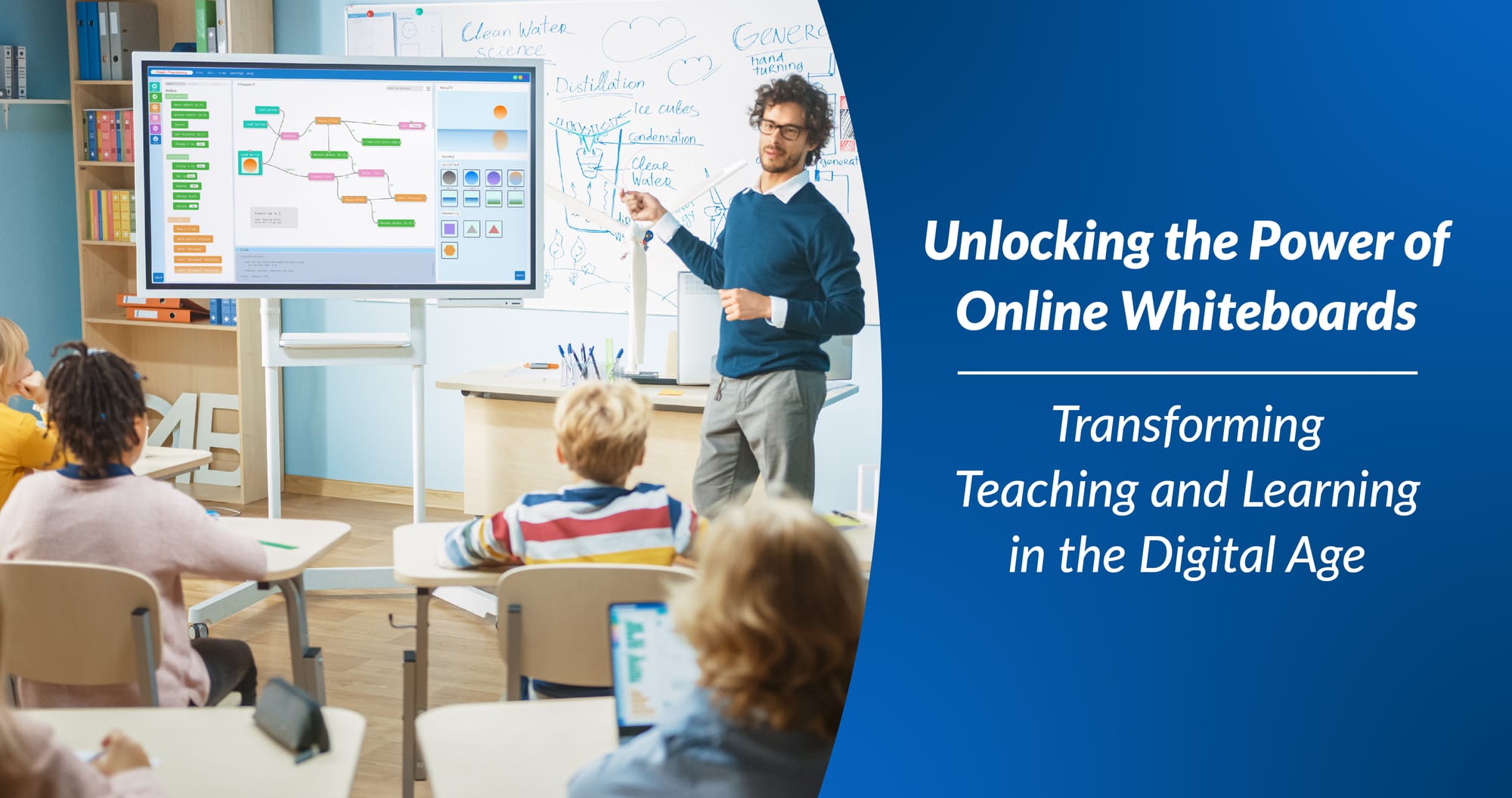The concept of interactive whiteboard has been gaining a lot of importance over the years considering the various benefits associated with its use. However, before learning about why interactive white boards are useful, it is first important to know what is interactive whiteboard.
Interactive whiteboard mostly refers to a display that reacts when an input is given from a user or from any other digital devices. The meaning behind what is Interactive whiteboard also is associated with its ability to digitize the tasks provided and making it possible to create an interactive classroom session.
In the current environment of digital education, it has become important for classrooms to become equipped with digital resources. One of the reasons why the concept of Interactive whiteboard has gained prominence is because of its ability to easily share messages and present information that can lead to collaborative learning.
What do you understand about Interactive Whiteboard?
When talking about what is Interactive whiteboard, it can also be referred to a learning space where the teachers in students can jot down their thoughts which can lead to the development of interesting opinions. Through the help of the internet that can be easily accessed through these whiteboards, it becomes easier for students to explore their ideas.
Similarly, the meaning behind what is interactive whiteboard in the education sector is mostly that it can be used as a medium for students to touch or write down their thoughts. At the same time it can also be used as an educational tool, for playing games that can improve their cognitive minds.
The use of online whiteboards has seen a marked increase in the past few months. As online classes become more inclusive, online whiteboards help to foster better communication and interaction.
Online whiteboards are effective and easy to use while conducting online classes. It can support multi-media materials including texts, images, shapes, and likewise. Choosing online whiteboards over the traditional whiteboard is better during live classes and presentations because traditional whiteboards are restricted to paper documents, chalks or cards.
How to Use an Online Whiteboard?
How do you make use of an online whiteboard? Here's a step by step guide:
- Click on the "Go live" button
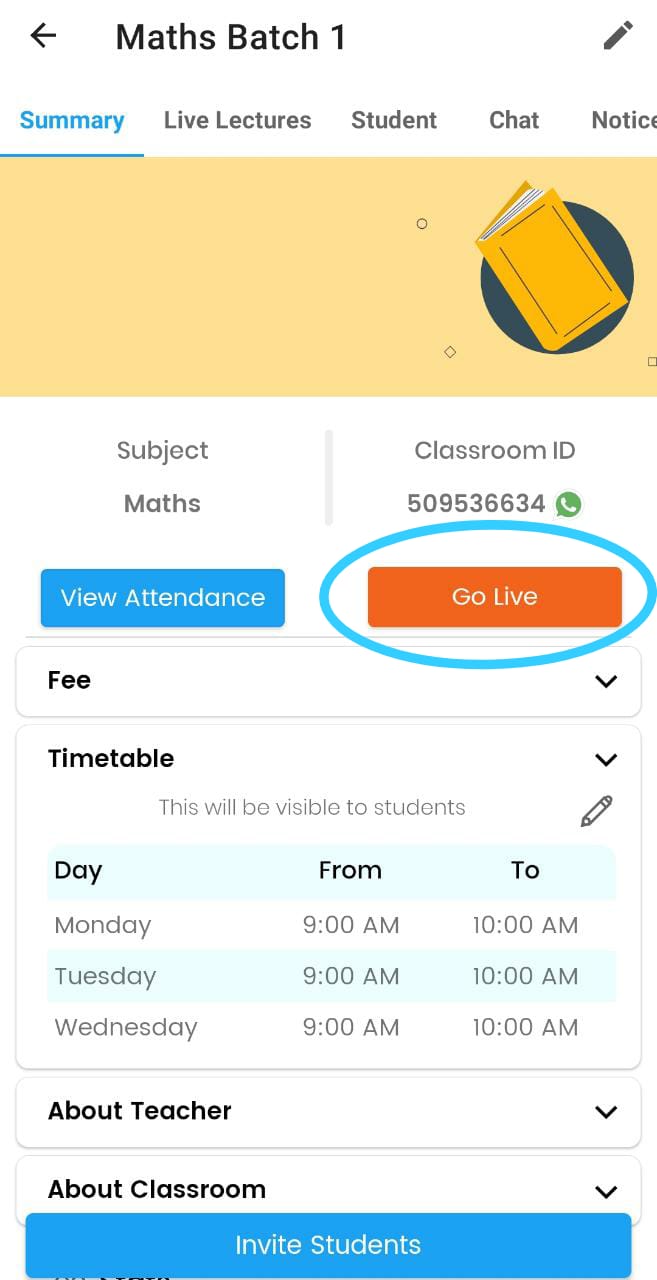
2. The following screen will appear, click on the "share" button.
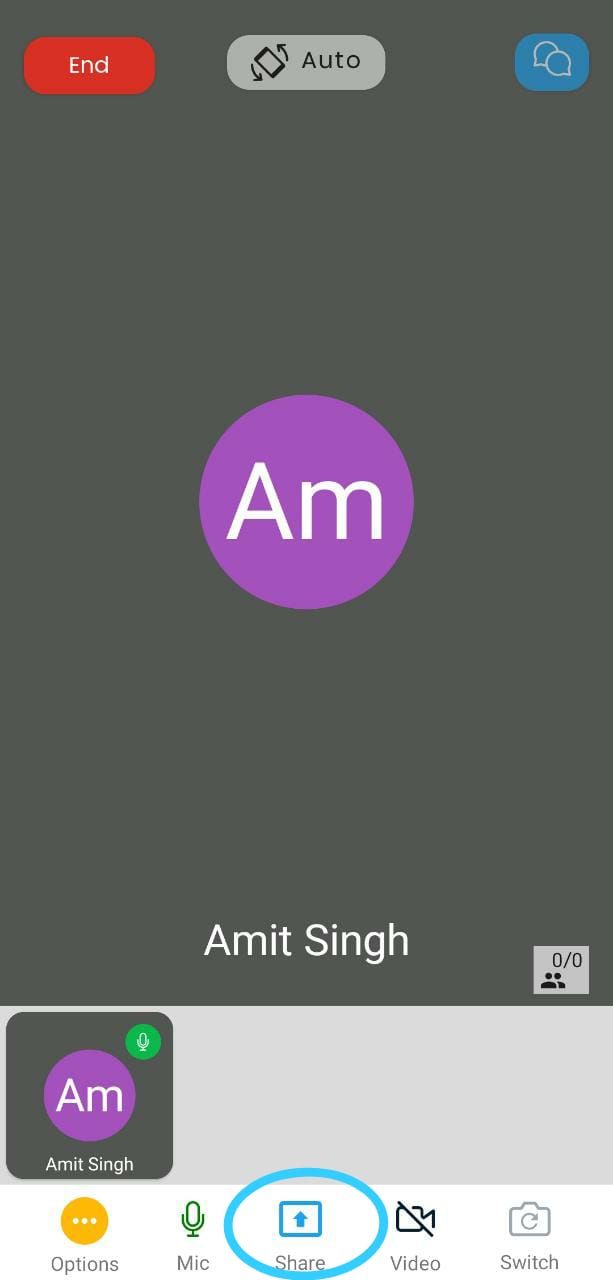
3. Click on the "share whiteboard" option.
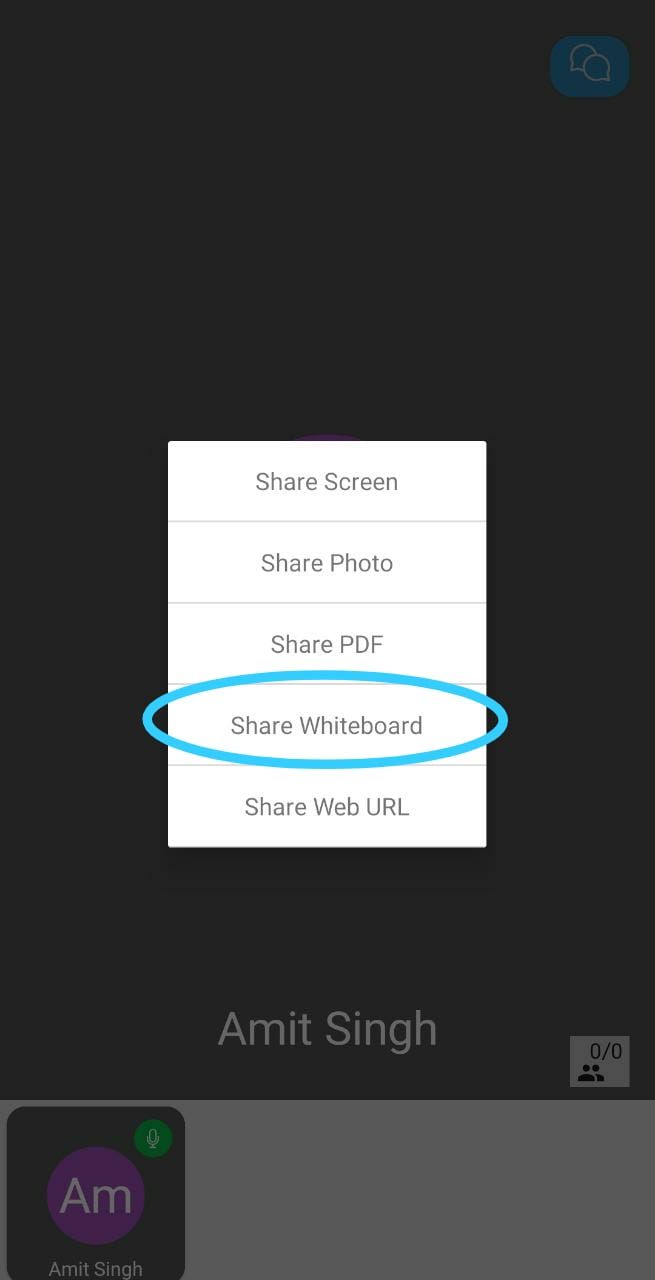
4. The online whiteboard will start being shared and you can make use of the whiteboard to convey the concepts in a better manner.
The following image is a sample of how your online whiteboard would look like.
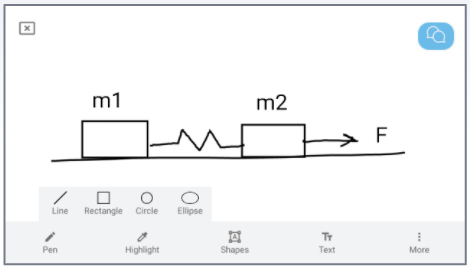
5. You can see that there are multiple options such as 'pen', 'highlight', 'shapes', 'text', and more that you can use on the online whiteboard.
6. The best part is that, you don't have to erase the whiteboard, you can just click on 'new' and add a new page. You can then save the whiteboard, all the pages will be saved together as a PDF and it will get reflected under study materials.
The benefits of using Interactive Whiteboards
It has already been established that the question of what is interactive whiteboard is that it is a medium for students and teachers to express their thoughts and ideas that can lead to collaborative learning.
Using an interactive white board is quite easy and it is as simple as connecting it to a computer. There are several buttons that can be clicked so that a text can be highlighted or items can be right from the computer screen display and directly on the whiteboard. The functionality associated with the use of this device makes it great for education purposes.
In the following section an outline of the several benefits associated with the use of this device has been provided.
1. Encouraging the students
One of the many advantages associated with the use of this whiteboard is that it promotes interactive learning creating an engaging learning experience for the students. This is especially true for those students who have low attention spans. The use of this whiteboard makes it easier for them to retain information and keep them engaged in the classroom.
2. Making learning enjoyable
One of the many problems associated with education is that often the process becomes very monotonous. This has a direct impact on the student learning and causes them to not feel engaged with the class content. It is at this juncture that the use of interactive white boards is necessary.
Through the use of this white boards it becomes possible for teachers to include bright visuals that can increase engagement of the students. It also incorporates online educational games that are more and getting along with using videos for references. In this way students find education to be enjoyable and as a result are able to retain more information easily.
3. Using different learning styles
The advantage of using interactive whiteboards also lies in its ability to accommodate different learning styles. Through the use of this whiteboard it becomes easier to not only use audio sounds to showcase content to the students but also make us a visual medium. This is especially easier for learners having special requirements, as they can get the most out of each classroom and improve that content learning.
4. The case of cost-effectiveness
Cost effectiveness is another major aspect of the benefit that interactive whiteboards provide. Unlike traditional classrooms where there is a daily requirement for chalk or other additional tools including erasers, Marcus, etc, the same is not true for interactive white boards. As a result this significantly reduces the additional costs in the classroom.
Online whiteboard is a great way to increase interaction and communication in the online classroom.
Conclusion
Hence it is evident that there are a lot of advantages associated with the use of interactive whiteboards, as it contributes towards greater engagement within the classroom. Also adding to its ease of usage, and the case of cost-effectiveness in the long term, makes it an important investment for the education sector.
With Teachmint Interactive Flat Panels, Enhance the teaching and learning experience.