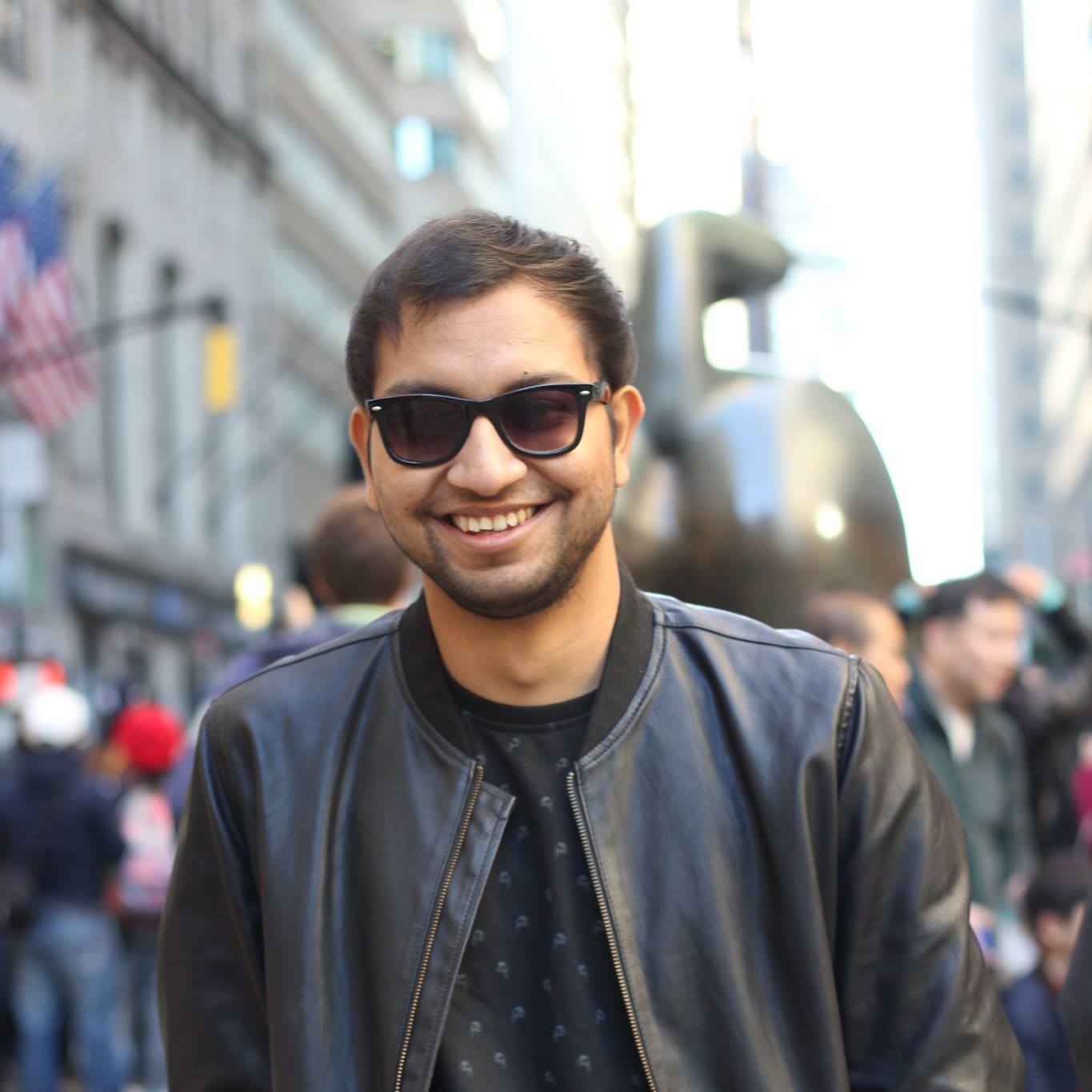The world has changed in ways more than imaginable. Who knew that a time would come when we attend classes online? There are countless online teaching platforms and apps that help teachers conduct classes online. A lot of teachers have started their own teaching channels and they upload their teaching videos. These videos are super helpful for students and there are teaching channels that are focused on study tips and tricks that help students save time and effort.
With over 2 billion users and 500 hours of videos uploaded every minute, YouTube is the second most popular Social Network after Facebook. Now, this is where the problem arises. While YouTube is a very big social network, how do you ensure that your YouTube video is getting enough eyeballs? Here are five amazing tips on how to increase views on YouTube. These YouTube hacks are sure to help you increase your views on YouTube videos. Without further ado, let’s take a look at the YouTube Tips.
Teaching Videos- How to Increase Views on YouTube
1.Choose the Apt Thumbnail
As you might already know, a picture speaks a thousand words. One of the first things that the viewers see is the thumbnail. Make sure to choose a thumbnail that is attractive and pleasing. However, you should not use misleading thumbnails. If you are talking about Math tricks and if you choose a mouth-watering Biryani as the thumbnail, it does not make any sense. Refrain from doing this. You need to build credibility around your videos and credibility comes from staying true to your viewers. This is an interlinked process. This is a good example of a thumbnail. The thumbnail should explain what the video is in a brief and crisp manner.
Here, by seeing this picture, we understand that it is a math shortcut, that he is going to solve the sum, and that it is going to be done in under 10 seconds. All this was conveyed with a single picture and that’s the winning point.
2.Optimize Your Title
Your YouTube video title is an important point to be considered if you are concerned about how to increase views on YouTube. The title is one of the first things that the viewers notice and if you use dull and sultry titles or headlines, it won’t get picked up. Again, as we discussed before, don’t use misleading titles that are so common on YouTube like “ You won’t believe what happened to this guy when he opened his textbook.” When the video is actually about the boy just reading the textbook!! Ensure that your title does not give any wrong ideas.
Of course, you can make it attractive and click-worthy but not through the wrong means. If your video is about Math tricks, you can use titles like “A Math Trick That Is Sure to Leave You Amazed.” “The most simple way to do trigonometric equations-revealed” and likewise. Ensure to add your keywords in the YouTube video title and this will help to solve your query, how to increase views on YouTube. Remember that there is a limit of 100 characters for the YouTube Video title.
3. Use Relevant Hashtags
Do you feel that your video is not getting enough traffic even though you have quality content? The probability that you are not using the right hashtag is very high. Hashtags help people discover their content easily. When you are choosing hashtags, ensure to include your keywords. Let us take the same example that we shared before, if you are making a video on math tricks, make sure to add this in your hashtag. Add related LSI keywords in your hashtags. This will increase the chance of your YouTube video being shown to more people. Experts say that you should limit the number of hashtags to four or five.
4.Frame Your Description Wisely
You can use up to 5000 characters in the description of your YouTube video. If you are looking for an answer to how to increase views on YouTube, framing your description wisely will help you go a long way. One of the YouTube hacks is to keep the description simple and to the point.
5.Ensure to Upload Good Quality Videos
This is a no-brainer. If you need more views, your video has to be top-notch. You cannot compromise on the quality of the content that you are putting across. As mentioned, there is a very tough competition out there and to ensure that you don’t drown in the pool of videos on YouTube and to ensure that your teaching channel stands out, make sure that your video quality is exemplary.
Make sure to watch our YouTube video where some tips are discussed in more detail and the video has an extra, bonus tip
We have discussed some amazing tips on how to increase views on YouTube and these tips when implemented properly, will see results and that’s a guarantee. Another important thing that you have to keep in mind is that good things take time. Along with effort and hard work to grow your teaching channel with the teaching videos you need patience as well. Hope your YouTube videos start shining soon and we will be back with yet another super informative blog. Stay tuned!
To bring ease and efficiency to the table, it is of utmost importance to digitize your school. With a brilliant suite of features, the Teachmint Integrated School Platform makes the process of management, teaching, learning, and analysis- easy, effective, and practically consolidated with one another. Check out the features here.