Everywhere around us technology has peaked, making its way into offices, households, educational institutions, etc. It has seeped into everyday tools, making our lives much easier.
Today we will talk about one such innovation - the Smart board for classroom. Combining the traditional whiteboard with digital capabilities, Smart Boards offer interactive learning experiences that engage students and promote effective communication.
We will begin with what an interactive smartboard is, how it works, and its various uses in an educational institution. In the end, there are some good examples of its contribution to schools or colleges.
What is a Smart board for Classroom?
A Smart Board is an interactive whiteboard that integrates digital technology into classroom teaching. Here's how you can effectively use a Smart Board
- Makes Lessons Fun: Interactive lessons and multimedia content engage students actively, and keep them entertained throughout a lesson plan. Students enjoy learning if they can participate in it.
- Digital Annotations Everywhere: Make annotations, highlight key points, and draw diagrams directly on the board. Whether it is a teacher or a student, they can use it as a sketch or note board too for immediately noting down points to remember. This is just an example, there's more to explore!
- Resources at your fingertips: Access educational resources online, such as videos, websites, and educational apps, to supplement learning. Don't worry about how to use a smartboard, that's fairly simple, worry about all the free time you will have once a smartboard makes learning easier.
- Collaborative Activities: Learning through group activities and interactive games helps students to actually think, and gain practical knowledge with first-hand experience.
- Making Remote Learning Possible: With a Smart Board, virtual classrooms and online platforms have gained the most. Students who were deprived of learning can also learn and feel included with their peers. It is confidence-boosting and motivational.
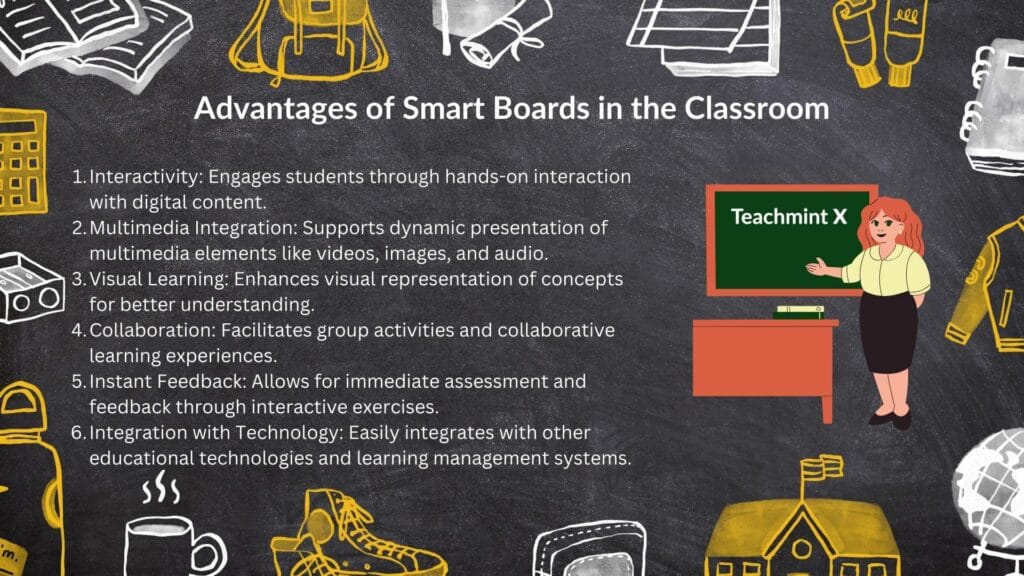
How to Use a Smartboard?
To maximize the benefits of a Smart Board, follow these steps:
- Calibration: Ensure the board is properly calibrated for accurate touch and pen input. To activate special features, the institution needs to train teachers and students first for a smooth session.
- Interactive Software: Familiarize yourself with the interactive software provided with the interactive Smartboard. Teachers can try to have demo practice classes.
- Multimedia Integration: Use all multimedia elements such as videos, images, and audio in your lessons. This is the best advice educators can follow, the more features they use, the more they discover new ways of using it for maximum communication in a classroom.
- Engagement Techniques: Implement engagement techniques like polls, quizzes, and interactive exercises. Making these with the help of a smartboard can be challenging for first-timers but once you get used to it, it's simpler than making one physically.
- Regular Maintenance: Perform regular maintenance checks to keep the Smart Board functioning optimally. Often, teachers need to know the common troubleshooting methods also to avoid such situations.
Still trying to understand how to use a smartboard? Try to organize a seminar or webinar with your institution and learn it from the experts. Schools and Colleges must provide training to educators in case they bring in a new technology that has never been used before.
How Does a SmartBoard Enhance Communication?
Smart Boards enhance communication in the classroom by:
- Visual Lessons: Provide visual aids that reinforce verbal instructions, aiding in comprehension. Reading is great, but visually watching something is good for students of all ages to retain information for a longer duration.
- All-Around Engagement: Encouraging active participation and collaboration among students. All of them come together to communicate details of a lesson, participate, ask, and answer questions. Their interaction is a sign that they are learning.
- Multimodal Learning: Catering to different learning styles through multimedia content and interactive activities. For example, fun examination plans can make something as serious and scary as an assessment something to look forward to. In universities, giving paper presentations and writing papers is one way to make students actively interact with theory and practical knowledge to come up with unique understandings of the concept.
- Remote Connectivity: Boosting communication in remote or hybrid learning settings by connecting students and teachers virtually. This is the age of online learning. Post post-pandemic period deserves such technological developments. Students save time, and participation increases a lot more when everyone can join irrespective of their location.
Interactive Smartboards have changed classroom communication by offering interactive, engaging, and dynamic learning experiences. By leveraging the capabilities of Smart board for classroom, educators can enhance communication skills, foster collaboration, and empower students to become active learners in the digital age.
With Teachmint Interactive Flat Panels, Enhance the teaching and learning experience.




