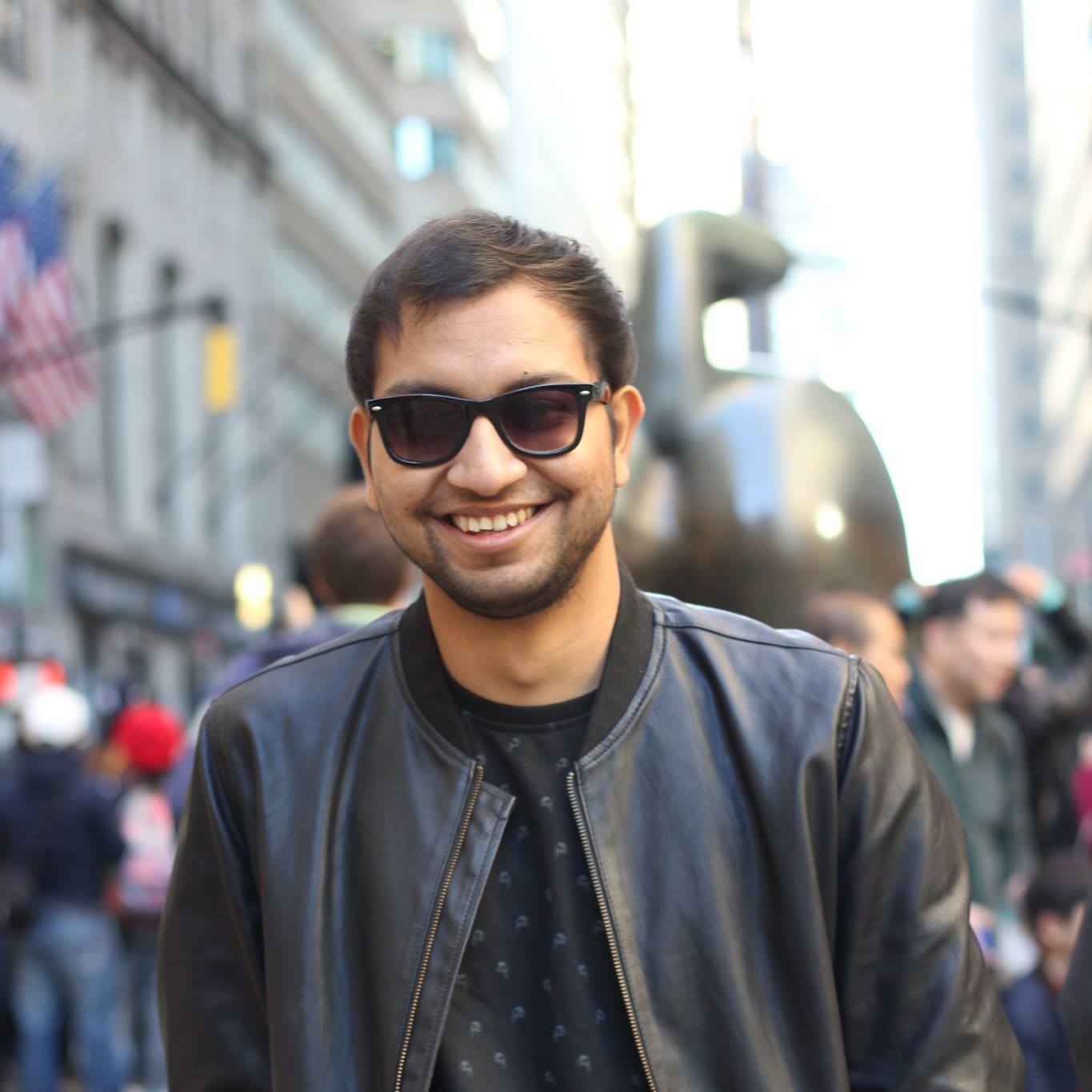Creating a fun and engaging learning environment is necessary for every classroom. To develop such an environment, teachers need to find innovative ways for student engagement. If traditional learning methods are not showing effective results, teachers can use the ERP software to improve students’ performance.
An ERP software has become necessary for the management of schools and other educational organizations. It holds crucial information and ensures that educational institutions run smoothly. Moreover, school ERP software allows teachers, parents, students, admins, and other stakeholders to participate in administrative and non-administrative activities. Furthermore, the management system also allows stakeholders to make crucial decisions regarding the ongoing processes. Also, parents can look at their child’s performance in real-time with the ERP system.
As schools are equipped with modern technology, the expectations of parents have reached new heights. Apart from expecting good grades from their children, parents want that schools participate in the overall development of their children. ERP software can enhance students’ performance by enabling continuous learning. Also, it helps teachers and parents track the performance of students. School ERP software offers a blend of modern technology and traditional teaching methods. It encourages students to give undivided attention to their studies with the use of tools like interactive whiteboards, gameplay, and microlearning modules.
Tips to enhance students’ performance with school ERP system
Technology-enabled education has shown positive effects on the learning process of students. Schools can use the ERP system to improve academic performance. The following features of the ERP system may help teachers and parents.
- Dashboard reports
Tracking students’ activities and monitoring their growth gets difficult when teachers use traditional methods. However, school ERP systems provide efficient tools to track students’ activities and see the gap in their learning process. Teachers can look at different reports like attendance and performance reports to judge students’ progress. The best part of using school ERP is that teachers do not need to handle multiple platforms to view the progress of students. They can access a single dashboard to see various parameters indicating growth and development.
The dashboards are designed to provide information in an easy-to-understand format. Teachers can view graphs and charts to understand the strengths and weaknesses of students. Once the problem is identified, teachers can work with students to bridge the gap. Moreover, they can re-examine the reports to understand if the new teaching methods are showing any positive impact on students.
2. Parental involvement
Motivation improves the learning curve of students. If they receive constant encouragement and guidance, they are more likely to perform better. ERP software makes parents a key prospect in the learning process of students. Parents can view their child’s performance in real-time through this software. They have access to web portals to view student performance. The portal contains various information like grades, class schedules, extracurricular activities, holidays, and more. Therefore, the school ERP system helps the parent understand what their children are up to.
3. Communication facilities
The communication gap between parents and teachers can create a void in the learning process of students. If parents are unknown of the imbalances in their child’s performance, they may not take corrective measures to bridge the gap. Therefore providing them with accurate and timely information is crucial. ERP systems make communication effortless among teachers, students, and parents. Teachers and parents can reach out to each other in case of queries. Moreover, the ERP system makes parents a part of the learning process.
4. Automated attendance
Many schools believe that the attendance management system makes the work easier for their teachers. It saves their time and helps them avoid repetitive tasks before the start of every lecture. Moreover, ERP monitors the attendance automatically and provides a report of the same. So teachers can know how many students were absent without delving deeper into bulky attendance registers. In addition, parents can check if their child attended school on a particular date.
The school ERP system streamlines the teaching-learning process by enabling teachers to access students’ information in real-time. The effects of using this system are visible on the overall performance of students. Therefore, it is suggested that schools must invest in a suitable ERP system to offer the best experiences to all stakeholders.
Teachmint helps schools envision a future where their students are equipped with 21st-century skills. With our advanced learning management system, you can improve the teaching-learning experience. Our offerings like education erp, admission management system, fee management system, and others conveniently digitize educational organizations.
Suggested Read: Top 11 Benefits of ERP Software for Schools