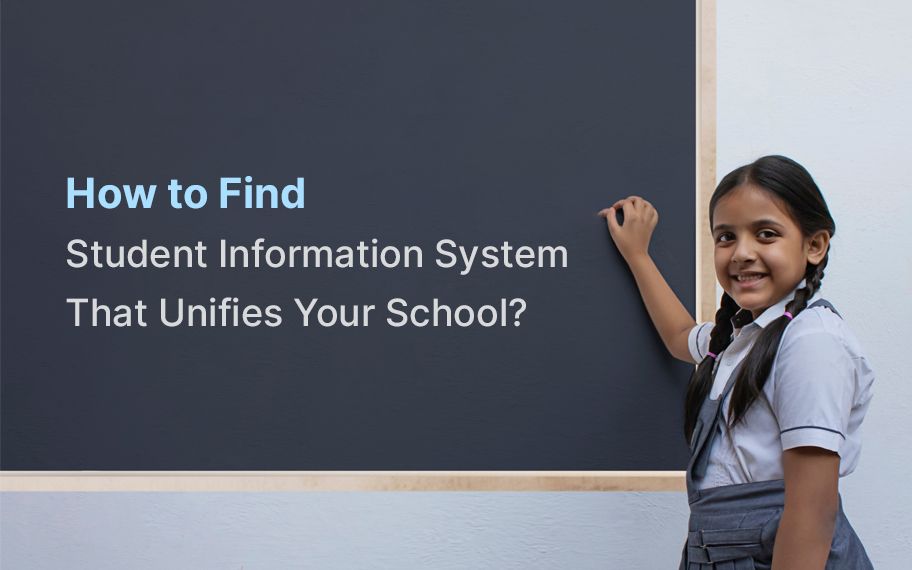The student data in school is a unifying factor among all the departments. The requirement forms an interaction system, which often converts to an interconnected web confusing the users. The consequence is loss of information, inaccurate data due to manual handling, and subsequently, inefficiency in overall tasks. Most importantly, inaccurate data comes as a strong barrier in a school’s path to strategic planning and imparting quality services.
The limitations of traditional school information systems require digitalizing the school’s administration. Adopting automation can further ease the task through updates and modifications.
The best solution that caters to the needs is a system that can manage and handle the student information at one location. It unifies the multiple departments of the school and provides the exact required information. This handy tool is the prime requirement of recent times to match your school’s pace to the tech-savvy world. The fast rate of adoption of student information systems in schools bears testimony to their significance.
Wondering how to pick the best student information setup while filtering among many software available for the task? Read on.
Factors to Consider When Choosing A Student Information System
The fundamental factors necessary in a system for managing the student data are as follows:
Complete Solution
Having a single software is more user-friendly compared to distributors providing different apps or software for different functions. The information must be easily accessible to all the administrators and staff members, along with a controllability option. It should have a specialized database containing all the required information for students. Simultaneously, an ideal student information software must provide only the relevant information to desired authorities or staff members to ensure efficiency.
Universality
The software is expected to have universal usability. It must have the functionality to suit all the needs of every department. The teachers must have access to students’ attendance and performance records. The finance department should have access to the fee summary of different students, the amount due and relevant information. Moreover, the admins can provide parents with the access to certain fields of the SIS software. They can use it to upload documents, making the process faster and easier for the staff.
Mobile and User-Friendliness
The ideal system should provide services on different electronic gadgets. The software must not hamper employees’ working from home or emergencies on leave. Thus it must allow access on the go by providing functionality on both mobile and systems. User-friendliness is another crucial factor owing to the service usage by employees of different age groups. To provide easy access, the software must have an organized information system that avoids confusion. The structure should be placed in such a way as to guide the users.
Functionally Loaded
Functionality is one of the prime factors considered while choosing any element. Similarly, to find a system for safe-keeping of student data, look for the functionality offered by the software. A multifunctional approach is beneficial and eases the tasks of the school members. It refers to the removal of redundant actions and providing automatic reports. The action is directly related to boosting the productivity of staff members and authorities in the school.
Provide Summarized Information As Per The Requirement
The system should be designed to enhance the relationship between students and academics. It should provide the academic details for easy trackability for the teachers. The anytime provision of reports is beneficial to derive a strategy for teaching, student interaction, and understanding concepts. It should be able to boost the student’s performance through demonstrated examples. The specific planning and management tools’ presence is a necessity.
Financial Management
Fee submissions are an important and tricky part of the school. An information system stating accurate figures relevant to submitted and pending details of each student is required. Traditional methods involved human calculations that were prone to errors. Removing the manual intervention, the system must be combined with speed, reliability, updation, and data accuracy. Remember to check out the feature of software if it only deals with student fees or other expenses such as fines, discounts, and similar other expenditures.
Customized Functions
Every school has different needs based on the services offered by them. The same is evident from the difference in marking systems, presence or absence of biometric attendance systems, fee structure, hostel facility, and multiple other services. The administrators must find a school information system meeting all the demands or services provided by the school. Compromising with functionality for a certain pre-decided price is a deal in loss and not recommended.
Report Generation
Every feature and department of the school needs a summarized report for an overview. The report should be easily readable and provide clear information regardless of the reader’s department. It is an essential and fundamental factor to be considered when checking different systems. A tool with concise overview via automatic updation and real-time update on actions and proceedings of events is a must. It should incorporate creativity by providing a basic overview that can be intelligently utilized to deliver the best job by educators and administrators.
Competitive Price
The student information systems are the software generally available on periodic subscriptions. The recharging system requires regular investment. Consider comparing the prices with other software providing exactly the same features. Head on to finalize the decision wisely.
Customer Service
A reliable customer service is an important requirement. The problems with software and the inability to operate it may arise at any time. Similarly, new onboarders will require training to understand the usability. The system should be designed and bought, keeping these factors in consideration. The quality of customer service and solutions for the resolution of such issues must be clarified beforehand.
Teachmint: The All-Encompassing Student Information System
The specifically desired features are required in an efficient system that manages large quantity of student information in educational institutions. Teachmint offers multiple features that ease the functionality of schools and contribute to their growth. It further aims to enhance the education system by providing concise information on management and student performance aspects. Below is the list of features provided by Teachmint through its student information service:
Centralized Database
It is the primary and fundamental requirement of any school. It is crucial to have an organized setup. Loads of information in a haphazard manner will create confusion and decrease usability. Teachmint provides the system with a centralized database following the structure:
Overall information of student → Overview of every student profile → Personalized information of the student
- Overall student information
It contains student name, class and section, and contact information. It is easily retrievable through a search option or application of different filters like class, gender, and status of the student is available to the student. Another prime requirement is the ease of updating information and the addition of new students.
- Overview of every student profile
It is a short description of the student’s details for briefing. The presence of enrollment numbers and academic and family details is present. Besides, for school administrators, it can exhibit the status of document submission, fee summary, and transport details, if any. The last section of issued items from inventory and library books helps know the update and take action as per the requirement.
- Personalized student information
It includes basic details, address, parent’s and guardian’s details, additional information, medical records, and previous school details. Besides these, the document section categorizes the different documents submitted by students. All the details can be edited. The visibility or addition of a type of detail is further possible through profile settings, which is the control center.
Student Attendance Information Management
The student attendance section is a well-organized section for usability by teachers, administrators, and head authorities such as principals and school owners. The attendance overview briefs the visitor or school administrator on the total number of students, present, absent, and unmarked attendances. The insights hold information about a number of classes with unmarked attendance and the ones having less than 75% attendance for reminder purposes.
The information can be viewed on any date easing the management. The visitors can further scroll down to head over the details section present in a tabulated form. The ease of access is provided through the search option. Furthermore, the ability to effortlessly mark attendance is a key feature easing the task for the individual accountable for attendance. The control can be given to selected job profiles by the administrator through control access.
Fee Summary
The fee section is the crucial part that has no room for any type of mistake. To meet such demands of schools and their finance departments, Teachmint provides two sections, fee collection, and fee management. They are further divided into multiple sub-section, discussed below. The fee collection mainly concerns the overall expected fee and the already collected amount. The fee management section provides insight into fee distribution and reduction or addition from the authorities' perspective.
Fee Collection
Apart from an overview of the collected amount, discount, total fees, and remaining amount, this section provides information on the class-wise collection. The admins can dive deeper through a click to know more specific details on the amount collected from each student. It is beneficial for instant information and validation. The usability is eased through the incorporation of filters that help to sort the list in the preferred format. Another user-friendly approach is available through clickable actions to send reminders and the search option that allows instant data retrieval for any student among thousands of enrolled ones.
Transactions: It provides every aspect of the received amount and is available to be viewed for a selected period.
Cheque/DD Management: It finds a specific subsection to keep the offline paper-based fee submission details sorted. These can also be viewed for any time period, along with filters and search options to further ease exploration.
Fee Configuration
This section focuses on the school’s perspective on the collected amounts indicating the collection category. For instance, tuition, term, admission, recurring, transport, and other categories of fees are elaborated. These can be switched to a class-wise view again, indicating categories in a more specific format.
Offers & Discounts: Gain information on discounts provided to students through different categories. Simultaneously launch new discounts by simply making a category for the same.
Fine: Provides summarized information on the type of fines implicated on students.
Previous Session Dues: The school administrators get a specific sub-section allowing them to upload the previous data manually or automatically through files.
Help videos: These are common in both the fee sections. Their provision aims to eliminate asking for help and favor independence in operating the tool. The employees stuck in any situation on the page at any point in time need not halt their work for understanding. The self–help videos explain in a detailed and step-wise manner.

Report Generation
The schools can expect well-curated reports providing a brief without missing out on any detail. The software automatically produces reports on three entities, fees, student attendance, and performance.
Fee Reports
These reports are an overview of the overall amount divided into paid and unpaid sections. Another report indicates a student fee overview, which provides information about the number of students who paid and did not pay the fees. The detailed reports can be further classified student-wise, by class, and by section, according to installments, by the department. The report also contains information on periodic collection, type, and mode of fee collection.
Attendance Report
It provides an overview of attendance on any day. This is accompanied by attendance insights that give a brief idea of the number of students with less than 75% attendance reports. The institute attendance trend on any day and month can be utilized by the authorities and administrators.
The Teachmint’s system comes with another striking feature indicating complete attendance registers virtually. The availability of multiple forms makes operations easy and facilitates daily actions for the assigned task. The filters allow separating the candidates with good or bad attendance, which can be taken care of accordingly. The parents can be reminded through the messaging service provided by Teachmint. Else, take other actions as stated.
The effortless ability to switch options of the month and filter to sort details according to class, section and attendance make the digital solutions for student information preferable for use in any age group and technical experience. The download options allow access and the ability to modify the data offline and re-upload it.
Classroom Performance Reports
It is an overall indicator of any class considering different parameters. Set for a period of seven days, it can be easily selected for modification as per the need.
Classroom: The classroom performance is loaded with parameters like homework, attendance, and test report.
Student: The exhibition of information according to a different perspective of the uses makes this software unique from the other ones available in the market. Each student’s performance is tabulated with homework, attendance, and test information. Clicking on the student provides further detailed information with each specification such as:
- Assigned and average submitted homework assignments
- Submission for last five homework assignments
- Total classes, their attendance, and absence or presence of each day
- Conducted, submitted, and the average score in tests
- Score trends for last six tests conducted for the student whose profile is being checked
Report Card
Report cards are evaluatory certificates of students’ performance in school. Considering their importance, the users get the freedom to work on the report card template and generate the report card. Here is how:
- Template
Every class of the school may require a different report card structure. Addressing this parameter, the school administrators get the ability to design the template of the report card for each class. Now, the template allows modification, inclusion or exclusion of the following details in the report card:
- Report Card Title
- Student Details
- Scholastic Area allowing exhibition of grades in grand total, percentage and final grade
- Co-scholastic area
- Attendance
- Remarks
- Signature
- Preview the changes on the side and finalize the decision by saving the template
- Generate Report Card
This section provides a tabulated view with specific information of each student. It eases selecting the students whose report card needs to be generated. The administrators can select and download all options for bulk selection of students for report card generation. The report cards can be updated for any student at any time and printed again for rectification of errors (if any).
- Evaluate Report Card
The report cards remaining for evaluation are stated in this section. Stating the names and type of exam eases finding the left-out students. The name of an accountable teacher with the specification of the student is another additional feature helpful for tracking the activity of the teacher and the performance of students.
Transport Information
It is another interesting feature provided to ensure the safety of students and staff members. The members utilizing school transport can be effortlessly tracked at any time with every specific detail. The section allows GPS tracking of the vehicles associated with the school providing information on the following:
Passengers: Their name, contact number, type, stop details, assigned vehicle, and route details. The concerned individual can be searched rather than scrolling through each name.
Stops: It states the stop name, location, distance, and the number of passengers assigned for each stop. The administrator can again search through the list, bulk upload the new information, and add a stop according to requirement.
Vehicles: This section categorizes the information according to vehicles stating their number. All the relevant details are presented in a summarized way concerning each vehicle. The GPS status is also visible to take appropriate action at the earliest. Furthermore, users can simply add and search the vehicle.
Staff: The simplistic view allows contacting transport staff. The chart displays the name, contact information, route, and role of the members along with the information on ID proof.
Routes: It provides the route-wise classification of the destinations. Here also accompanying details are the destination, the number of stops on that route, the timing of the vehicle at a specific position on the route, and the number of passengers. The user-friendliness allows easy handling of details in all the sections.
Set-up guide: Issues in any action are sorted to help the users. The video provides stepwise instructions to be taken for handling the transport section.
Library Details
The section owning the ocean of knowledge should be organized and easy to understand. The highly simplistic version is showcased here without lacking any detail.
- The chart provides book details, designed date, name, and contact number.
- The school administrators can sort the books according to all, assigned and unassigned options.
- The details can be quickly added by simply downloading the chart. Modify the details and upload again.
- Simply click on the return or assign the button to do the needful, without requiring time taking procedure for assigning.
- Search for a name or book to easily find the details.
Inventory Details
Inventory organization is among the most important and often ignored parts of any school. Holding information on school property, determines the expenditure, maintenance and status of any school. The section is divided into multiple sections providing each required type of information.
Badge Details
Encouraging the students for their performance is the responsibility of every guide and elder. Completing our own, we introduced badges to students awarded according to their performance. They assess students and are indicators of their nature. The teachers can further take appropriate actions according to the student’s behavior. Different badges available here are Sincere, Punctual, Helper, Disciple, and Compassionate.
The platform has all the details about the recipients of various badges, thereby enabling teachers and department heads to look into the details and gauge students’ participation/performance.
Information of Siblings
Schools often have siblings studying in the same school. Mapping them collectively provides ease in tracking their fees, transportation details, discounts, fines and other related information. Moreover, in absence of medical records, the student’s siblings can provide more helpful insight into the student’s health. The siblings can also be reported on inability to contact the parents or guardians and in various other circumstances. Helping these situations, the database allows easy tracking of siblings studying in the school.
To Sum Up
An efficient system for handling the student information is a prime requirement of multiple schools. Helping them with the management of information, software serving the purpose must be equipped with the latest technology and features.
Switch to a seamless Student Information retrieval and management solution and access all the information you require about your staff and students in one place. Considering the required factors, Teachmint provides more than promised at less than the estimated cost.
To stay updated follow Teachmint News