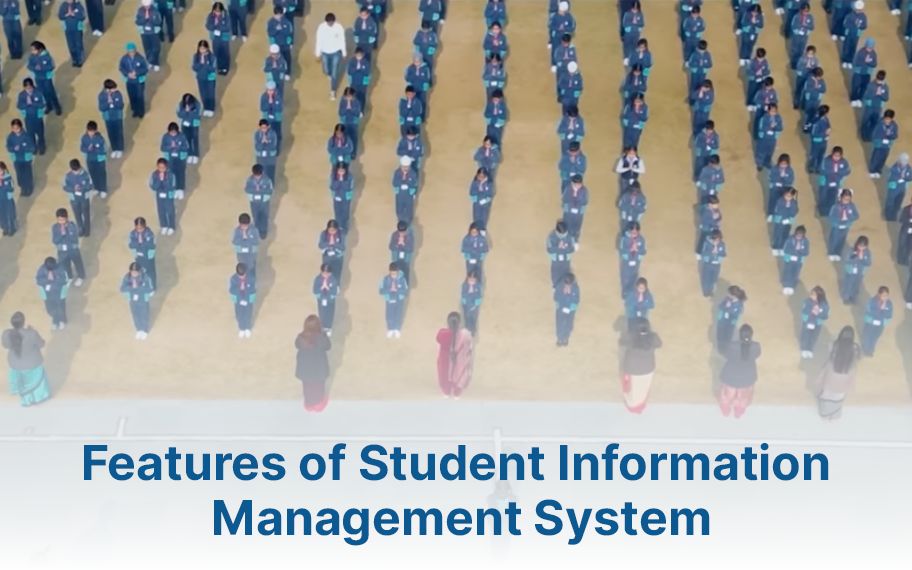In a world of digitalised education and online learning tools, the spotlight has been on ease of application, not just in terms of learning, but also teaching. There are plenty of digital software that have made both administration and imparting education easier than before, one of them being the Student Information System. As the name suggests, the SIS is a management application that allows teachers to redirect efforts towards less redundant and more specialised tasks.
What is the role of SIS in student attendance?
One of the key areas of application for SIS student software is for student regularity, or in other words, student classroom attendance. Maintaining school attendance is a must for those students who want to make the most of the resources available to them. But how does the software actually operate? Let's find out.
How does the Student Information System work?
While SIS ID card check is just one of the many ways in which the software can be used, it is a necessary tool for teachers who are directly in charge of the students in their classrooms. These applications are not just limited to teachers and administrative staff- students and parents can also use the system. It works directly to connect every stakeholder of the institution and make their concerned tasks easier. Here are a few key features:
- Allows checking of attendance in a class-wise or monthly format.
- Allows annotation and comparison of attendance statistics like the number of presents, number of absent and their ratio to previous values.
- Note lessons for which attendance has not been marked.
- Note students who have continually low attendance, followed by notifying the parents or local guardians.
What are the features of SIS ID card checks?
- Easily search and categorise SIS student attendance based on student name, date, subject, teacher or class.
- Data analytics and graphical representation using pie charts, histograms, etc.
- Better attendance trackability and hence traceable reasons for absence.
- Data security.
- Time efficiency in both sorting and daily updating of the attendance list.
- Reduced human errors.
An institution can revamp the way they impart education and encourage success in all fields among students by incorporating a reliable & inclusive SIS.
What is Student Information System?
The system for managing the student data and SIS tools are gaining popularity in the current scenario. Managing multiple students along with basic facilities is challenging. Often teachers are required to perform redundant tasks offline, which decreases the productivity of the school. Switching to digitalization and automation makes students' information easily manageable. The growing number of admissions adds to the amount of data and ultimately requires a Student Information Management System.
An efficient solution for managing student information can be a boon to modern schools. These web-based portals hold immense value for accelerating the management process. But how does the Student Information System achieve the same? Explore the key features of SIS tools and discover importance of school information system.
Ability to Customize Database
It refers to the collective information of all the students. The information in the database can be categorized into two parts. Firstly, it provides official details relevant to the school. Secondly, personal information is completely confidential. The detailed description of these two is as follows:
Official Information
The information is available class and section-wise, combined with contact information. The portal also enlists whether the student has an app installed on their phone. So, if the student doesn't have one, the authorities can send messages for updates.
Personal Information
A simple click will open the student profile containing all the students' details. The access here is available only to the school administrator, which limits unauthorized usage or circulation of information. The family details, academic information, documents submitted by the parents, and fee summary of the student are listed. The more detailed version is available with a click on 'View full information'.
Best Suited For
The database containing information is suitable for teachers, management staff, and the accounts section due to the fee information of students and other authorized individuals in school dealing with the school's responsibilities.
Application:
- Get hold of all the details in one place
- Automatic updation of certain activities like attendance
- Automatically fill details in ID cards, and report cards
- Access all the verified documents to initiate the next steps without needing them multiple times
- View information on any session with a simple click
- Edit the information for any changes that will be reflected for all the users at the same time
- Contact any student by easily searching the student
- Know their medical records, address, or guardian details quickly, anytime, and anywhere (especially helpful in emergencies)
Key Features:
- Overview of every student at a glance
- Easy management
- Easy updating facility of details regardless of bulk or single information
- Ability to download and modify the list and again upload it for immediate access to the school
- Effortlessly search according to name, enrollment ID, mobile number, father's name, and class roll number
- Manage the finance of students
- Easy access to parents whereabouts through their personal details, easing contact in any emergency
Student Performance Analysis
The school's primary aim is to physically, academically, and mentally develop the child. While schools judge physical development through students' participation in co-curricular activities and sports, mental and academic status can be checked through a report card. In addition, exam-wise analysis of individual students adds to the clarity of their understanding status. The generation of reports helps closely inspect students' performance in different areas.
A system for handling the student information offers institutions with automation of processes and detailed reports. It also facilitates report card generation. The availability of templates with customization options helps tailor the report cards specifically for any school. The detailed automated filling through previously mentioned databases eases every work and saves loads of time.
Best Suited For
The primary benefiting group here is the staff responsible for printing the report card, teachers, higher authorities, and investigators who anonymously need to check the student performance.
Application:
- Generate report card
- View section wise report card of any student
- Effortlessly search any student in the report card section to view the details
- Choose the information to be available on the report card
- Download or print the report card according to the needs
- Perform exam-wise analysis
- Utilize classroom performance to know the topic or chapter requiring revision
- Personalized attention to student
- Enables teachers to guide the students with strategy and their real-time progress
- Compare the students with their classmates to better understand their capacity and ability
- Add marks of any term
Key Features:
- The portal provides the template for the report card.
- Report the marks in grades, percentages, or both with a simple click
- Automated report card filling through the database
- Minimal human intervention decreases the chances of error
- Preview the report card at any step and finalize the decision by saving the template
- Exam-wise automatically generated report on every student's performance
- Indication of strong and weak topics of each student
- Track the student and class performance
- Advanced result analytics
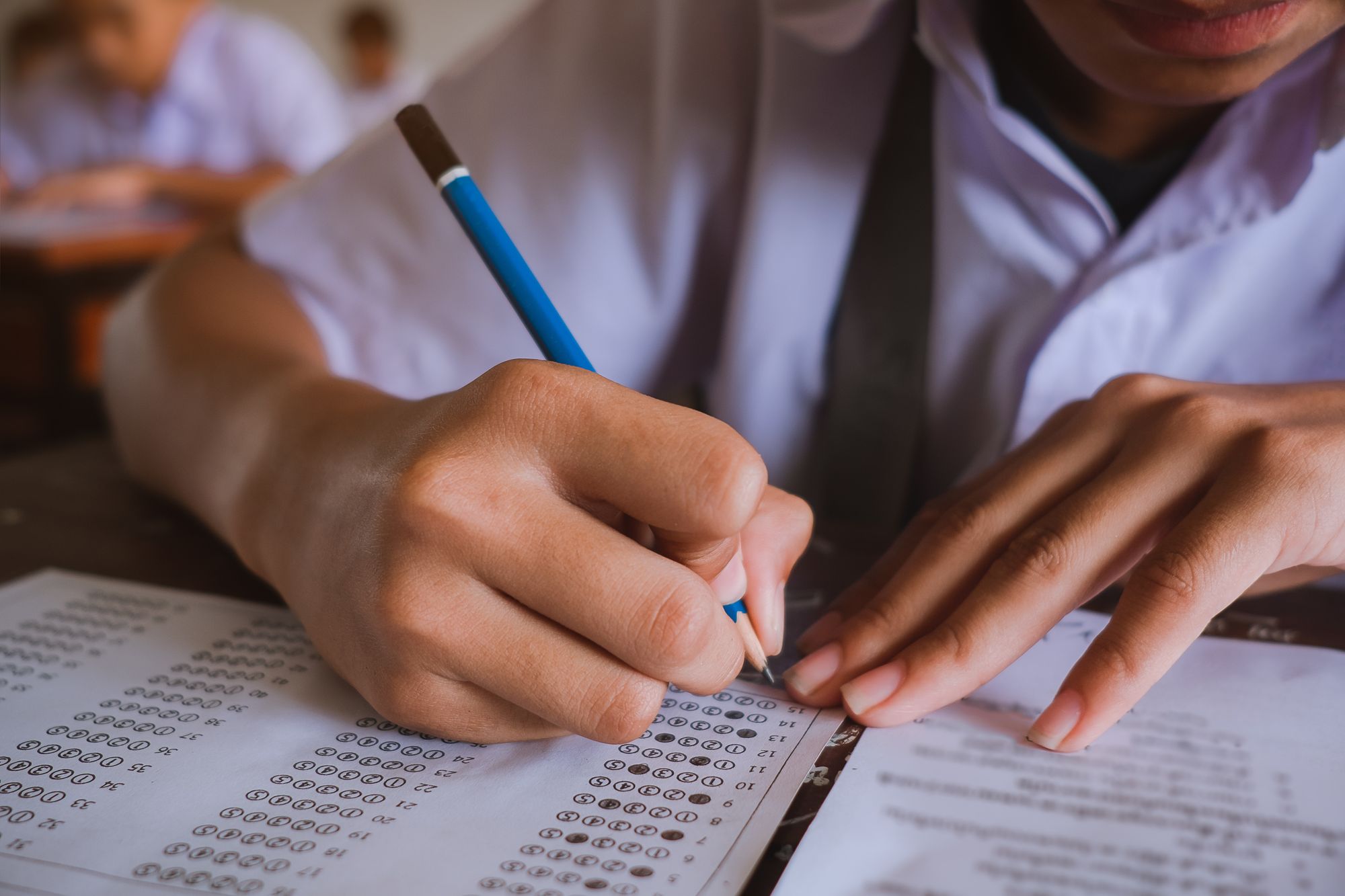
Student Regularity Analysis
Analyzing students' regularity in the school is crucial and one of the best features offered by Teachmint. The automated input of attendance is possible through the app. The manual input method is also effortless, one of the best features of SIS owing to the simple click required on absent students.
Best Suited For
The feature is highly suitable for teachers as class time is not wasted in marking attendance. It is also beneficial for authorities who can quickly glance over the student attendance on any day and at any time.
Application:
- Check attendance for any date in a class-wise or student-wise format.
- Have a comparative analysis stating the total number of students in the school, the number of present, absent, and unmarked students
- Take appropriate action based on attendance, such as notifying the parents or other authorities
- Filter the students with low attendance without manual calculation
- Get the daily percentage of attendance
- Know the classes whose attendance hasn't been marked
Key Features:
- Automatically updated list, not requiring rewriting names multiple times as required in traditional offline attendance.
- Saves time
- Enhances productivity
- Reliable data without calculation errors
- Enhances attendance trackability
- Security of data
- Automated report generation based on attendance
- Search and view the attendance based on class, section, or class teacher
- Analytical view available in pie chart format
- Separate analytical view of students with less than 75% attendance
School Collections Overview
The fee summary and report generation service offered through the software for student information provides distinct information on the amount collected and in debt. It is a great feature to gain an overview, manage the installments and take appropriate action. The user-friendly fee summary and report system digitalize the entries, simultaneously generating an overview.
Best Suited For
Apart from other features of sis, the fee summary system is of maximum benefit to the finance department in the school. Additional benefits are incurred to authorities and administrators in making fee-related decisions.
Application:
- View the overall fees collected and the remaining fees of the school.
- Have similar information for different classes, sections, and students
- Filter the information according to payment status or section
- Search any student name or phone number to get an update on their fee status
- Change the visibility of data according to fee type and date range
- Download the report
- Send a reminder to collect a fee through an App or SMS
- Download the demand letter of the student
Key Features:
- Brings transparency and clarity to the finances
- Decreases paperwork
- Eliminates human error with figures
- Get an overview or detailed insight into categorized method with utmost clarity
- Check the information for any class, session, installment, and month
- Use the generated report to form statistical and analytical data

Z-level Security
The transport management system is provided to track the vehicles associated with the school. Additionally, it provides a one-stop portal for all the details concerning routes, stops, and associated passengers and drivers.
Best Suited For
Transport management is one of the features of SIS that benefits teachers and students as they are tracked, keeping them safe. It also benefits management authorities by keeping them updated and providing them with real-time information, allowing them the power to take appropriate action immediately on requirements. It also benefits parents as their children remain safe, and they are constantly updated on the information.
Application:
- Update driver and passenger contact and information
- Modify or add the routes or stops on the addition or removal of any person
- Monitor the route taken by bus through the GPS
- Gain tabulated view on passenger details, type, stop, and route details, and assigned vehicle
- Search any passenger through their names
- Know the reason for the late of any vehicle and take appropriate action
- Effortlessly allot or change the transport associated with any individual
- Search the person, stop, vehicle, or route through a single piece of information
- Add and modify the details in a single click
Key Features:
- Manage the route of vehicles based on passengers
- Eliminates paper and document work required for assignment of vehicles
- Real-time update on location, thus enhancing security
- No chances of fraud by the driver or losing control in a difficult situation
- Aids in monitoring the driver's actions
- Source of peace of mind to teachers, parents, students, and school
- Know the exact pickup and drop-off time of the vehicle and student
- Security of vehicles for the school
- No risk of losing track of any vehicle on any trip
School Treasure Management
The library is the heart of the school. It is one of the most interesting places where students can choose from hundreds of books to read, study, have fun or learn. Every book serves its own purpose and needs to be managed properly. The allocation, return, and tracking of the book through the assignee are made easier through the features of SIS. The library management part of the portal is specifically dedicated to providing information and managing the activities of the library.
Best Suited For
The library management part is best suited for school administrators and librarians.
Application:
- Assign or return the book with a single click
- Filter the books according to the availability or assigned
- Search for any book to assign or know its availability
- Add the book individually or in bulk with all the relevant details
- Download the sample list to make the editing for bulk addition or removal of books and upload it for automated updation in the portal
Key Features:
- Tabulated view of all the books in the library
- Easily track the availability status
- Availability of contact details with the name to get any information on the book
- The book name is available with the author to avoid any confusion
- Download the sample list for sharing
School Property Control
Schools have several hundred tables, chairs, desks, fans, boards, and dusters. There are numerous sports equipment, registers, projectors, and library assets. The laboratory equipment in Physics and Biology laboratories and the reagents used in Chemistry laboratories often go unaccounted for. Their loss is generally unreported and unaccounted for. The consequence is the suffering of students from the amenities they enrolled for. To avoid any inconvenience to students and keep the school property safe, the accountable person can be easily identified through one of the features of SIS, which includes inventory management.
Best Suited For
Benefits of student information system is highly suited for school administrators who can impose fines on the guilty. Also, school authorities can monitor the person who mishandles things and is unable to take up the specified responsibility.
Application:
- Get an overall idea of all the inventories, allocated ones, and the worth of the total inventory
- Search the inventory by item category or name
- Quickly allocate any number of the inventory
- Add and remove the details
- Search any previous order using invoice number, supplier name, and description
- Easily find the contact details of the supplier, eliminating separate management of all the contacts
Key Features:
- Organized view of all the available inventory with assigned person
- Ability to easily modify the views of items according to category or item overview as per the requirement
- One stop for all the vendor details
- Track the purchase record
- View the orders for any time of the session and different sessions as well
- Track the efficiency of items and their life through the purchase record
- Categorized items increase transparency
- Know the room where you will find desired inventory
- Check the status of the inventory
Students' Identification
Identity cards are representations of the school and a source of a student's identity. The requirement can be inside or outside the school premises. Hence, serving the purpose efficiently is crucial. However, the application is possible only if there are no mistakes in printing, which is a common occurrence among schools. Also, taking loads of time decreases the usability of ID cards. An automated procedure to develop and monitor the same is beneficial for every benefitting individual in the school.
Best Suited For
The features of SIS, like ID card generation, specifically benefit the authorities by eliminating errors and saving time. It also benefits the students as they need not worry about changes in errors and get the ID card on time.
Application:
- Change between the landscape and portrait format of the ID card
- Modify the information available on the card to customize it for the school
- Visualize the information arranged in tabulated form accordion to the student's name
- Search for any information
- Add filter to select class, student type, and card status
- Edit the details and send them for printing
- Download the e-copy of the ID card for temporary usage
Key Features:
- We provide templates moldable according to the school.
- Provides overview while stating names of missing details to ease the process
- Freedom to preview, download and modify the information

Know Student's Family
The facility is offered and benefitted from the combination of features of SIS. Here a centralized database helps in knowing the siblings of students studying in the same school. Further, features like fee collection, attendance tracking, and other important information can be easily mapped.
Best Suited For
This service of Teachmint benefits authorities as they can know the associated family members' requirements.
Application:
- Automatically provide scholarship as per sibling policy
- Map the associated family members in emergencies, like asking the sibling for specific medication in the absence of medical records
- Contact the siblings in case of unreachability to parents
- Monitor the attendance and fee-related issues of students from a single family
Key Features:
- Know the associated members without looking in the database of different classes or registers if managed offline
- Get any sort of issues resolved through the information of siblings if unable to reach the parents or do not need to reach them
Badge Allocation
Teachmint has designed the web-based solution to provide the benefit of SIS tools to encourage and make the student's learning interactive. It provides different badges to students based on their performance and activities. For instance, there are badges like punctuality for timely assessment submission, focusing on an understanding of topics, weak and strong parts of the syllabus, and the 'sincere' badge indicates sincerity towards school, studies, and other responsibilities. Other badges are available, like helper, disciple, and compassionate.
Best Suited For
Specifically designed for students to encourage their behavior if they are good and as a warning to improve if required. It is also beneficial for teachers as they can monitor the students and inform the parents of the necessity.
Application:
- Assess student performance and dedication
- Guide the students according to their actions
Key Features:
- Several badges to judge the students based on their personality
- Reliable student assessment indicator
Why Teachmint?
Teachmint is a globally present educational organization striving to do its best and working hard to modify the educational infrastructure in the world. Addressing some of the most common problems in the current educational system, we bring forward the digital management system and educational add-ons.
Teachmint aims to eliminate human intervention so that teachers solely focus on imparting education rather than working on management tasks, often seen in multiple schools.
Digitalization and automation are two key characteristics lacking in schools. Teachmint incorporates the importance and benefits of a digital system that handles and manages the student information to regulate attendance; students' performance for personalized preference to every student. Furthermore, the management services through School ERP removes human intervention, increasing efficient management and monitoring of the school's different sections like finance, transport, inventory, fee, report, and ID card generation.
Available in a range of languages, its solution for organising and managing large amount of student information is just a part of its all-encompassing Integrated School Platform solution.
To stay updated follow Teachmint News