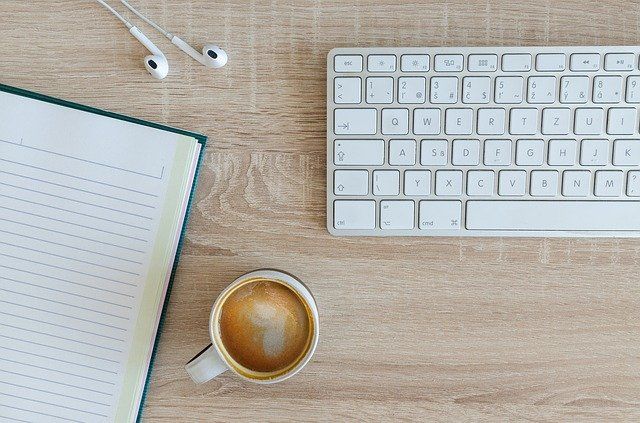With the increase in the number of online teaching options, students and teachers may find it difficult to choose the best platform for a spectacular experience. As the special features of virtual classrooms keep proliferating, online teaching becomes a career option with undying opportunities. The pandemic has led schools and universities to take up technologies that have helped the whole classroom to shift to the internet. Online teaching looks vastly different from the working of a physical classroom. Educators can now make use of the various features to turn the classroom into more fun and engaging space. However, several tutors are facing issues setting up online classrooms.
Although this has been addressed by multiple systems and the education sector across countries, not everyone has equally received updates or techniques to improve the sessions technologically. While all the technical issues persisted in a few areas, many of them were resolved to aid the sector. Teachers now have access to an abundance of online teaching platforms and learning management systems to maintain the records and deliver the best sessions. You will only need to sign up for the services of such platforms and set up a classroom to invite students. Here are the steps you must follow to set up a virtual classroom.
Ready Yourself and the Workspace for the Class
One of the most important you must do before logging in for a session is getting the workspace ready. You need to have enough legroom and comfortable ergonomics to make the classroom more about the subject and less about the aspects affecting your comfort. Since neither teachers nor the students should spend time grumbling about the technical features or the physical environment we are in, all of us should be prepared for the class. As a teacher, the online teaching space should be created, meaning a place must be designated for you to work comfortably. This should include the technical aspects as well. Make sure you pick a space where you can deliver lessons without interruptions. Doing this will make a huge difference in the long run.
Test Your Devices
All your equipment and devices must be checked beforehand in order to avoid glitches during the session. Unforeseen issues may arise during the presentation, further prolonging the class, but this can be resolved with timely tweaks. If you don't want any of the technical aspects to affect the lesson, conduct a video and audio test as soon as you have set the devices up. Also, before you log into the session, doing a run-through of the platform and its various teaching options are recommended.
Set Goals for the Classroom
Teachers must also know how to set the expectations right for a virtual classroom. Technologies might differ from one platform to another; so, you should know how the one you've purchased works for setting the goals for every aspect of a session. You can create rubrics and lesson patterns to know which routines will work for the students. By setting goals and expectations, the students are more likely to own the environment within a classroom. Online teaching is made easier through such goals that you set for yourself and your students.
Communicate Using the Devices and Tools Everyone Uses
Face-to-face conversations are limited these days, especially in classrooms. Teachers must understand the need for speaking up about issues and questions regarding the lessons. Make sure to keep the students informed about the classes and the various updates in the sessions. All this can be done only by facilitating a proper communication platform. By making yourself accessible and available all the time, students and their guardians can come to you with problems regarding the classes. If phone calls are not the preferred form of communication, you can also opt for emails and text messages. A forum can also be created if the students, parents, and teachers want to communicate. Try to get feedback from the students so that you can improve your teaching methods if required.
Conclusion
From all the information you have received through the points of improvement, pick the ones that you feel need to develop more to cater to all the students in your classroom. Take all these aspects of an online session to turn the tips into personalized steps that work for you and your students. Find the balance between work and study, which is possible only if you are relieved of the stress of setting up a perfect virtual classroom.
Teachmint is keen on changing the future of education with its advanced LMS and ERP tools. With more than 20+ modules for educational institutions like admission management, attendance management system, performance management, and more; it is changing the teaching-learning experience.