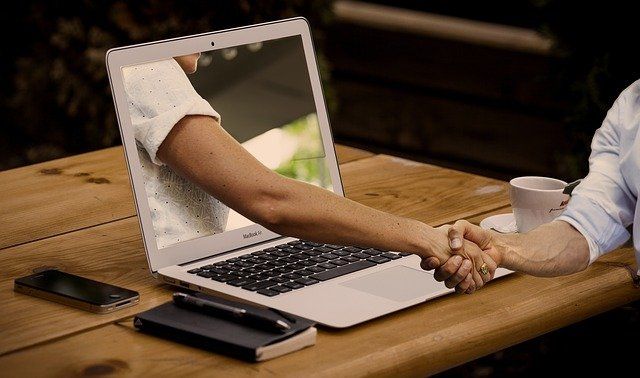This new decade came with perpetuating challenges and virtual complications, but technologies have helped people from different parts of the world to connect through devices. It took a pandemic for the various sectors to build an effective system around the technologies to set up a network for individuals and organizations to connect from anywhere in the world to run the processes seamlessly. The education sector witnessed a dramatic change over the past two years, with almost all the students completing their courses in virtual classrooms. Since most classes are being hosted on the internet, content has been made easily accessible to students, further helping them build their careers on the excess of information. However, the well-organized systems are providing only the necessary content to shape a generation that has content stocked in every corner of the internet.
While everyone is busy learning online, the need to understand personal growth is brushed aside conveniently. It is important that you pay attention to your mind and personality even if you are confined to virtual classrooms and enjoy the comfort. Teachers can make sure that disciplinary actions are exercised for the students to follow a healthier learning culture. When signing up for an online course, you must not just focus on the material being provided, meaning the decorum also needs to be maintained for every attendee to savor the essence of the session. Virtual classrooms should also promote personality development lessons so that proper etiquette is practiced both by teachers and students. Here are a few tips you can follow to keep online classes nuisance-free and professional.
1. Do Not Touch the Keyboard
Your device's keyboard does not represent danger, but it surely could cause distractions in a classroom. No matter what you are doing during the session; keep the use of the keyboard to a minimum. By typing in texts and messages to your friends and in the common chat section, you are distracting yourself and the other students. Try to take down notes using pen and paper so that you don't make noise typing it in. Also, mute your microphone when not in use so that the sounds surrounding you don't ruin the ambiance of the classroom.
2. Dress for the Classroom
Since you are joining a session with people from different parts of the world, try looking professional. Leave your nightdresses on the rack and slide into shirts or any professional clothes in your wardrobe. If you are a student attending classes conducted by your school teachers, you can wear your uniform to maintain the decorum in terms of dressing. Make yourself look more presentable by grooming your hair. Doing this will also help your mind adapt to the learning space in the virtual classrooms. Online schooling should not be synonymous with homeschooling, meaning you cannot use this as a pretext to be in any attire you wish.
3. Stay Away from Unprofessional Surroundings
When you are presenting a session or attending one, be aware of your surroundings in order to stay away from the noise. It should not be just about the distracting sounds and interruptions but also the visual surroundings that might cause a disturbance. Avoid light entering into the camera by setting up your equipment against a window. The lighting should be optimal for virtual classrooms or find ways to make it work-appropriate. Keep yourself and your equipment away from all noise and clutter in your room. If noise is a constant problem at your place, mute your microphone. Keep your headset that way until you are asked to speak; the same should be followed when others are speaking so that you don't make a mess out of the discussion.
4. Speak When Required
Noise and untidy surroundings could be problems, but technological solutions are available these days to avoid them. These issues should not stop you from speaking up when it is your turn or if you want to opine. During introductions, keep your speech as simple and short as possible. When you are speaking about a topic, be specific and stick to the territory of the subject without going overboard with it.
5. Avoid Eating While Learning
Virtual classrooms may provide you with all the comfort, but try not to take advantage of it to turn the sessions into a dining space. Stop eating food when you are taking lessons; no one wants to see crumbs of chips or other food lying around or even a mouthful of chocolates when the teacher is presenting. This will also distract you from the class.
6. Remain Seated
When you are attending an online session, try to stay seated at all times. Doing this will ensure a better appeal and less of a distraction to everyone else in the classroom. Also, don’t keep changing your positions. Find a comfortable place to sit before you join the session.
7. Prepare for the Classes
As students, you are expected to be prepared for the lesson. Having a basic understanding of the concept can help you. Make sure you complete the assignments before the deadline. However, none of this would matter if you are late to the class; so, always be on time.
8. Report Your Absence to the Teacher
You can send an email to the teachers or drop a direct text to let them know about your absence. Since all students are expected to attend the classes, you cannot skip any of the sessions. But if the condition is not appropriate, you could always report it to your teacher.
Teachmint is keen on changing the future of education with its advanced LMS and ERP tools. With more than 20+ modules for educational institutions like admission management, attendance management system, performance management, and more; it is changing the teaching-learning experience.