Education is the most important factor in the personal development and growth of children. And, as the world rapidly digitizes, traditional teaching methods for education fade away, giving way to a modern approach.
The introduction of School Management System modules has revolutionized education while enhancing administrative efficiency to give students unique learning experiences.
What is School Management Software?
School Management Software is a virtual solution designed to manage real-time data efficiently. It offers user-friendly software and applications to meet every school administration and student requirement.
Features of School Management System: It simplifies management for every school department, including - finance, fees, admissions, attendance, inventories, and transport.
Why should every school have management software?
- It simplifies personalised learning to meet the unique demands of each student. SMS also supports teachers in practising varied teaching methodologies.
- Teachers can easily evaluate students' progress and identify learning gaps, if any.
- Streamlined recording of reports to identify strengths and weaknesses of a student.
- With features like interactive whiteboards and recordings, teachers can boost classroom engagement in virtual classes.
- Private and classroom chat options within SMS improve communication between teachers, students, and parents.
- With SMS, students have quick access to study materials, facilitating revision and learning processes.
How does Teachmint offer a Comprehensive Solution?
Teachmint offers an integrated school management system in school by combining these three aspects:
Learning Management System: Enhances education quality and learning experiences by adding features like practice questions, assessments, and interactive classes.
Resource Management: Facilitates administrative tasks to improve school efficiency.
Digital Content: Provides students with learning material uploaded by teachers for academic activities. It could also be in the form of a digital library.
Teachmint School Management System features
- Practice Questions: B reserve of over 20 lakh practice questions to help students improve learning skills and application knowledge.
- Assessments: Teachers can create and schedule using the question database.
- Interactive Classes and Recordings: Whiteboards, audio, video, and image features.
- Live Polls: For fun participation among students.
- Study Materials: Accessible study materials for continuous learning, even remotely.
- Private and classroom chat groups
Education is the source of any individual's knowledge, development, and growth. It isn’t all about physical growth. Rather, mental and intellectual growth plays a key role in deciding the future life, habits, and decision-making ability.
Schools have been following traditional methods of teaching for ages. Blackboards and chalk have always been used to provide education and explain concepts. Though this method has given numerous great scholars who brought revolutionary changes, this era demands a switch. Education has to match its pace with skyrocketing digitalization. Technological interventions have also found their way into the teaching and learning processes. The introduction of the School Management Software modules has helped education explore newer heights. Understanding what is a School Management Software is crucial to utilize its benefits to its maximum potential.
What is School Management Software?
It is a virtual solution to manage real-time data. Manufactured by incorporating extensive programming and numerous databases, it brings user-friendly operable software and applications to carry out the desired school functions.
The features of School Management System are no longer limited to just imparting quality education. Rather, it eases managing the school's different departments, such as finance, fees, admission, attendance, inventories, transport, and many more.
Problems in the Absence of a School Management System
Why School Management System is needed? The incorporation of a School Management System is proof of modernization. To understand the true importance of school management system, let’s explore the numerous problems faced through traditional education and understand what is a school management software needed for by management systems.
Problems faced in a traditional education system
- To modify a teacher-centric traditional education system to a student-centric one, the teachers have to modify their teaching style to suit the varying levels of students in the classroom.
- Often, traditional setups lack personalized learning experiences for students.
- Generally, the traditional education system holds major exams twice a year coupled with smaller exams not holding high weightage. Lack of practice and high exam stress is often observed in students.
- Additionally, the lack of quality examinations makes education solely learning-based. Students do not get the approach to test and apply their knowledge.
Thus, utilising the advantages of School Management System is a wise approach to upgrading the quality of education.
Problems Faced Due to the Traditional Administration System
Traditional administration and management strategies have become outdated as they often compromise the efficient functioning of the school.
- The paper-based processes make data retrieval highly challenging.
- Not much time has passed since we used to queue up in long lines to pay different bills, including school fees, or get an admission form for the school. So, everyone is well aware of the hardships involved.
- Managing numerous queries and courses isn’t child’s play. It is hectic and eats up all the time of teachers and administration. As witnessed in national boards, regular changes also add to the problem.
- Traditional administration had only a few methods to quantify teachers’ performance, education quality, and ability to manage the classroom and its environment.
- Monitoring the students and their curriculum is another task that requires effort. There is no time left for analysis, leading to an inability to personalize education and performance.
- Lack of efficient management and tracking of revenues. It results in facing problems and improper graphing of the progress or regression of the school.
With technological advancements, handling every problem through digital assistance using the school management software modules is the wisest step for any school administrator. The automated performance increases efficiency and reduces manual labor encouraging better utilization of time, mind, and resources. The education system has become more updated and personalized, which is the current need of the hour, especially for unattended children whose parents are working or living elsewhere.
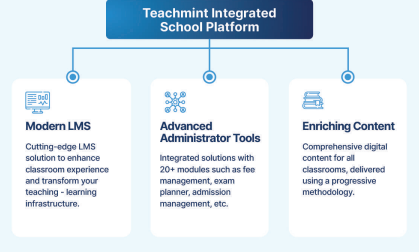
Teachmint: A One-Stop Solution For All School Needs
Teachmint is a platform that equips every school to impart the most up-to-date education. It also aims to ease and decrease redundant activities so that every individual's full potential can be used. Its integrated school management software modules encompasses the following three components for schools:
- Learning Management System
- Resource Management
- Digital Content
The Learning Management System deals with improving the quality of education, and Resource Management facilitates the school's administration department. Lastly, Techmint’s digital content is potential supplementary material to assist teachers and students in carrying out academic activities and learn the advantages of school management system.
Features of School Management System
The Integrated School Platform by Techmint is a hub of innovative features. The school management software modules work together to reduce the workload of teachers and admins and improve the learning outcomes of students. These modules have been categorized below to provide better clarity on the features of school management system.
The Learning Management System of Teachmint
As mentioned this section focuses on imparting and gaining quality education to students. Different teaching and learning aspects need features of school management system and the intervention of technology to perform much better than past methods and strategies.
Practice Questions
We all have heard the common phrase, ‘Practice makes a person perfect.’ The live examples are present in day-to-day life. We find ourselves to be experts in daily routine work, such as homemakers are efficient in handling household chores, children are highly inclined towards games and master great strategies to win their game, working ladies are efficient in balancing home and work, and so on. Everyone learns from their mistakes, corrects them, forms a strategy, and faces the tasks again.
Students, too, need to practice their learning to not only gain an understanding of the concepts but to get familiar with their application. It is the key to innovation. These reasons make practice the ultimate requirement for any student to excel. Teachmint provides school management software modules that include more than 20 lakhs of practice questions to help students gain application skills, which are eventually required in any professional course. It is a learner’s responsibility to perform better and improve themselves through practice. It will help them analyze their speed and ability to understand the question. Moreover, students will be able to reflect on their weaknesses or low points.
Assessments
It gets difficult for teachers to make their students practice every question. To meet the requirements, tests, and homework are designed. The idea of assessments is to utilize the learnings and evaluate preparedness.
It helps teachers discover dedicated students who pay attention in class. Teachers must know whether their students focus on the taught details or sit back daydreaming. Moreover, it indicates if the child has in-depth knowledge or has just gained some surface knowledge.
The importance of school management system by Teachmint is that it allows the effortless generation of tests and assignments. With the available database of more than 20 lakhs of questions in different subjects and formats, test creation or giving homework is a short time task now. Teachers can design several assessments throughout the year and promote a thorough practice of various topics.
Assessment Creation
The importance of school management modules is that it makes assessment creation easier than ever. Teachmint holds provisions for teachers to curate assessments by utilizing its vast collection of questions. Teachers can choose questions of different difficulty levels. They can also type the questions or upload any image format. An indicating bar on the assessment creation page automatically indicates the difficulty level of the questions, thus providing room for modifying the test difficulty level.
Assessment Notification
Besides generation, teachers can easily notify the students of their upcoming tests via one of the known features of school management system by Teachmint named assessment notification section. They can plan and schedule tests easily. Moreover, as per the schedule, the tests will be reflected on the student’s profile, and they will be notified to complete the task. Also, the teachers will be able to view the number of completed homework and tests by every student.
Assessment Analysis
How school management system works using the analytic part offered by Teachmint is highly beneficial for understanding the student’s grasp of concepts and acting accordingly. The subject and question-wise report, and the time taken to answer the question are effective indicators of a student’s abilities. Teachers can also track the student’s performance and the effectiveness of new strategies by comparing the test records. The ranks further help analyze a student’s position amidst their classmates. The individual analytics report is one of the many advantages of school management system in providing feedback and attention.
Customizing Solutions As per Teachmint’s Analytical Reports
Identify the problem: Let us say student A performs better in application-based questions while another student B scores well in factual questions. It might be the case that student A’s innovative bend of mind is strong, but he is not good at remembering dates. While on the other side, student B might be able to memorize every bit of information but cannot apply the learned knowledge. Traditional classrooms can not provide personalized attention to these students, who require different teaching approaches.
Devising the Solution: The obvious action should be to deliver education in a more engaging and learning way for student A, help him by guidance to create mnemonics, or help her with how to make tricks to learn this information. Similarly, student B must be told to build her application skills by consciously listening to the concept, trying to figure out an application-based example of each concept, and introducing her to how to think out of the box. Regular feedback on both students is important to help them progress.
Importance of Assessments: None of this analysis would have been possible without reports or automation of tasks. Teachers who are too busy performing administrative work, managing attendance, and curating the courses find it hard to focus in such a manner. Thus, Teachmint and its innovative features of school management system are important for all schools and students aiming for excellence.
Interactive Classes and Recordings
Traditional education system typically has a dark-colored board on which teachers use chalk to write on. Generally, students face problems and find it difficult to visualize everything properly. Backbenchers often face blackboard visibility issues. The excessive lightning from the windows makes the board shine. School students are usually shy in voicing their concerns.
How Whiteboards are a Solution?
As a solution to the above-stated problems, the live classes features of school management system use the whiteboards for better understanding and easier depiction of complex diagrams.
- The diagram created on a small scale can be magnified for the students. It eases the construction of images and figures.
- It also makes the class more interesting and engaging at any level, especially for primary classes. Teachers can let students exhibit their creativity in the classroom, where the whiteboard gives much more options than traditional boards.
- The presence of undo and redo options, several shapes to draw the figures, highlight, and annotate their taught topics.
- Moreover, the feature to display audio, video, and images in the classroom helps instantaneously indicate the application of the taught part. Moreover, the visualization aspect engraves the concept in students’ memory.
Why Class Recordings?
These are one of the most beneficial features of school management system that assist students and teachers and are helpful irrespective of the mode of education.
Generally, online live classes are conducted in Work from Home and e-learning scenarios when the schools cannot be physically attended. However, numerous students, the bright future of our country, are deprived of quality education owing to their physical limitations. Going to school is no option for them, and it remains like an unfulfilled dream.
With Teachmint, schools can offer such students a chance to gain quality education by providing them access to school management software modules that include live class recordings and helping them earn a certified degree.
Teachmint aims solely to remove the darkness of illiteracy. Taking a step forward to contribute to brightening India's future, it proposes live exams and classes.
What are the Benefits of Live Polls?
Live classes are no longer a single-channel communication. Teachmint provides features to make them more efficient than traditional education and encourage simultaneous interaction.
Generally, the traditional education system sees teachers asking questions that are answered by a few energetic students while others sit back and remain silent. The teacher can not count the number of right and wrong answers, and nonparticipating students, thus they have a low insight into interaction. Now despite student and teacher interaction, it is one-way teaching as the teacher has no idea of the student’s understanding of the concepts.
How school management works for all student to understand the concept? The live polls are the greatest tools for teachers to understand the class, students' understanding level, and the requirements of education. Teachers can now figure out if they need to start from basics, require frequent revisions, or can continue new concepts and practice sessions.
- The live polls provide data on each of the above-stated aspects. They help teachers evaluate the need to re-explain certain concepts depending on the number of not answering students and wrong answers.
- They incorporate fun questions for more engagement and to lighten the environment.
- The educators can increase interaction with students and collect ideas and feedback through open-ended questions.
- Small quizzes to test general knowledge or understand which students are regular at revising.
- Encourages healthy competition in students.
- It is easy to judge the knowledge retention capability of students and differentiate the percentage and number of active listeners in the class
- Judge the class type, such as if there are more analytical thinkers, problem-solvers, good listeners, or observational students. Accordingly, educators can design the study material and teaching strategy to meet every requirement.
- Additionally, the previous judgments can help administer personalized education, which is challenging in a traditional education system.
Study Materials
The constant availability of study materials is beneficial for all students. We generally see some students wake up early for studies while others prefer late-night study sessions. Access to study materials maintains the flow of information and prevents distraction involved in arranging the study material or asking for it.
The provision of the teacher’s handwritten notes can further be considered supplementary study material coupled with annotated class teachings. Moreover, students can utilize the summarized view from study materials to revise the subjects or short chapters. These are further consultable for quick concept understanding and clarifying fundamental topics while solving the questions, where concise and to-the-point study material is the prime requirement.
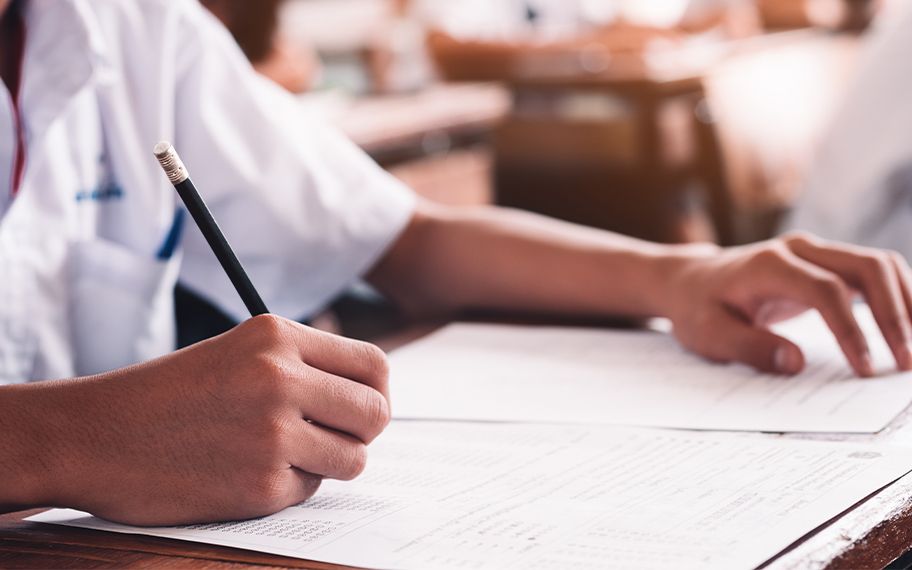
Private & Classroom Chat
Typical academic sessions witness three to four parent and teacher interactions. This lack of communication leads to an unclear picture of students’ performance. Neither a teacher remembers every detail about the student nor do they get sufficient time to communicate the details. Often the in-person meeting sessions are missed out by parents due to their personal engagements.
Similarly, teachers find it difficult to give personalized attention to students. Also, students are shy to indicate their inability to understand concepts, which leads to a hindered learning process.
Importance of school management system with Chat Options for Teachers and Students
Why school management system is needed for interaction includes the following solutions:
- Teachers can communicate the personalized strategy to students through private chat options.
- They can indicate the requirements of specific techniques to excel in studies or specify weak points of students grabbed through analytical reports provided after a test.
- The classroom chat options assist teachers in sending reminders and important notifications about revision, study materials, focus requirements, class postponement, or suspension.
- Students can communicate their desire to relearn a specific subject or topic or their doubts, like their inability to solve specific questions, which teachers can help with.
- It provides collaboration where students can discuss their issues.
- Saves parents’ time through instantaneous delivery of messages and responses.

Parent App, Student App, Teacher App
The jobs and roles of every individual involved in the school are different. Every teacher has different classes and subjects to teach. Parents and students come from different backgrounds.
So, students in different classes must get information about their classes and general notifications meant for students. Parents must also be aware of specific information rather than course management and school accounts.
Why Do They Need The App?
The different functions combined in a single app generally lead to clutter and disorganization. It wastes time searching for the desired function and makes it less user-friendly. Teachmint provides apps designed specifically for the type of users. There are three available options, parents, teacher, and student app. The user-friendly categorization eases the operability of parents, teachers, and students of any age group. The notifications on important updates keep every individual up-to-date with current progressions.
Teachmint school management software modules also have a provision for parents without the app. They receive notifications on all the updates through messages. Hence, Teachmint respects the comfort zone of every parent.
Attendance
The Learning Management System is designed to assist teachers in attendance management. The Biometric Configuration helps direct the incorporation of attendance into the portal without requiring human intervention. Schools without the features of school management system get assistance by effortlessly marking attendance online and saving time.
Traditionally schools require taking attendance in a class followed by manual calculation at the end of the month to gain an idea of the individual attendance percentage of students.
- Teachmint introduces direct online attendance marking for traditional attendance marking schools. The advantages of school management system in attendance management are in following ways:
- School administrators and teachers can check the number of unmarked attendances.
- They can gain insight into the present and absent students.
- School admins can check the detailed report available in tabulated form.
- It provides updates about the class and section, the name of the class teacher, and the strength of the class, and further can mark the attendance themselves.
- The automatically generated report provides insight into a day’s attendance to school admins.
- A pie chart depicts a particular day’s attendance at the front.
- It also exhibits the number of students with less than 75% attendance
- Find detailed reports for each of these two categories with the option to apply filters and switch between the sessions.
- For different needs like checking student-wise or class-wise attendance, there is a special option dedicated to these.
- Furthermore, check specific days’ attendance register in detail, enlisting all the students in the school.
School ERP Features of Teachmint
The school's functions and operations are not limited to students. The authorities have to manage the examinations, report cards, staff attendance, their leaves, hostels, transport, and more. Also, they have to reflect on the school analytics and control user access to the complete school database to maintain privacy. Teachmint’s school ERP or administrator tools are solely dedicated to facilitating the management of facilities and services offered by the school. The accessibility of every category varies among the staff members depending on their job roles. However, the school administrators hold access to all the functions and are accountable and answerable to other authorities. Let us dive into the numerous features of Teachmint’s system which answers why school management system is needed.
Fee Management
Fee collection is the most crucial part of any school. The accounts department needs help in numerous aspects, stated in detail.
Fee Submission
Let us begin with the first step, fee submission. Not long ago, parents had to bear the hardship of long queues in order to submit their child’s fees. Digitalization has helped in this aspect a lot.
Methods of Fee Submission: What is school management software’s role in fee submission? Teachmint introduces safe and secure online fee submission options. No more long queues, but a few clicks by parents to transfer the desired amount. Teachmint provides three gateways for fee submission: Easebuzz, Cashfree Payments, and Razorpay. The transaction charges are displayed on the fee portal to maintain transparency. The parents interested in cash, cheque, or DD deposited can continue their way, which officials and Teachmint can manage.
Fee Collection
The available information, if maintained in a general excel sheet or any information register, will be difficult to retrieve. Moreover, it is difficult to organize massive amounts of sheets. The advantages of school management system by Teachmint include facilitating the accounts section by automatically generating reports depicting an overview of collected amounts to school administrators and individuals in the accounts department. This is the guide to the fee collection section available on the portal:
- The fee collection section indicates an overview of estimated, applied discounts, collection, and due fee amounts.
- Next, the sections are divided into senior secondary, secondary, middle, primary, and pre-primary.
- The sections enlist the total collected and the due amount in each section. These can be divided into more detail on specific classes and sections displayed in tabular form.
- Filter any information based on a class session, offline or online payment mode, or simply search the desired student by name or phone number.
- Offline transactions and cheque/DD Management needs to be manually entered by the concerned authorities.
- Help videos are provided to ease the operation of these sections by new hiring or anyone stuck at any point.
- Furthermore, send the due fee reminder with simply a click. It will be received as an SMS and app notification with a specified amount to be paid.
- Administrators and accountants can upload backdate payments at any point for better analysis of collected and fees in debt.
Fee Configuration and Customization
The fee configuration section controls how fees are calculated and imposed on each individual. It includes other fees, such as discounts and fees to be modified, applied, or removed from the students.
How school management system works to help administrators in fee collection? The administrators will develop the following sections under the orders or guidelines of higher authorities like school owners, principals, and other relevant management authorities. Teachers and other staff members can view all these sections.
Curate the Fee Structure
- Recurring fees like sports, tuition, maintenance, hostel, and other such types of fees that need to be paid regularly in specific periods
- One-time fees such as caution deposits, uniform, and admission fees
- Transport fees that will change at certain intervals on the distance
- Previous session dues can be added here to the current session fee structure of an individual student
Design the Discounts and Fine
- Add up any type of discount and select the automatically generated list fitting the eligibility criteria.
- Similarly, impose any type of fine, determine the time limit for fine payment, and fill in the fine amount.
- Notify the students and parents through notification.
Visualize Fee Applicable for Different Services
- The fees can be viewed in structure or class-wise distribution.
- Structure-wise distribution includes data like tuition fee, its type, applicable month, and total annual fee.
- It is further split into the library, sports, and tuition fees.
- Apart from these, create as many fee structures as the school offers.
- Class-wise distribution categorizes the above-mentioned types further depending on the class.
Furthermore, the school administrators get the freedom to design the payment receipt layout and modify demand letter settings, online payment, transport fee, and fee collection settings. Help videos are provided to assist in carrying out the mentioned operations.
Fee Reports
It automatically generates a summarized fee to assist in the analysis of the total collected amount. The reports can be utilized to analyze profits and losses in different departments and services the school offers. That’s how school management system works to streamline the fee collection process.
- It indicates fee amount and student fee overview in a pie chart for different installments and sessions.
- The detailed form is sub-categorized into numerous sections to assist the visualization and summarization.
- Further detailed reports for any specific fee type can be viewed to analyze and formulate a strategy for improvement.
Admission Management
Online admission portals provide convenience to both parents and administrators. Teachmint provides the schools with the facility to go online with the admission part as well. The offline admissions can be manually entered, or the information can be scanned into the management portal. The following table tells about how school management system works in the admission management and why school management system is needed for school administrators.
Also Read - Benefits of Admission Management System
Attendance Management
Staff attendance is equally crucial for proper management and providing hassle-free service to the educators and individuals in the management department. Teachmint has automated the staff attendance and leave management portal to provide a clarified and error-free view of attendance, remaining leaves, and personal leaves. Moreover, we also facilitate the process for the schools accepting Biometric attendance by directly linking the details. Here is how school management system works and what school administrators can expect and perform in the staff attendance portal for HRMS.
Mark the attendance: The detailed view indicates all the names with present and absent statuses to be marked easily. Alternatively, mark all as a present, and click on the absent ones to further minimize the efforts. Additionally, search for the specific name to mark the attendance through the student name.
Check the attendance: The topmost part indicates a horizontal calendar with a slider to land on any date. Check the attendance for a student person on any date or overall present, the absent and unmarked attendance status. The calendar also specifies holidays and week-off days to avoid confusion.
Download the attendance: Attendance for the particular month and last three months, and the session can be downloaded in .csv format.
Directory or Centralized Database
The importance of school management can be witnessed in the form of better management of student data. Every school holds information about each presently and previously associated school member and student. The traditional storage option used to be different folders or registers. The data retrieval from those sources was challenging owing to numerous papers' works or the absence of an overview of the target location. A simple search option brings much-needed ease. Teachmint provides a centralized database with easily accessible information on students, educators, and staff members. The information for three categories is enlisted as
All the names in any section can be clicked to open the profile and edit any information. The option is available only to the school administrator to avoid discrepancies in details and for security.
Furthermore, the profile settings allow editing, adding, and removing the type of information required from students and staff members. The student and staff information is segregated into profile information and documents. Create any section and decide the number of documents required in each section. Moreover, create a field or preview the section for an overview of all the details being asked and the appearance of details.
Hostel Management
Numerous schools provide hostel facilities for their students, which brings on additional responsibilities for their administrators. It further requires too much paperwork and involves different departments. Furthermore, numerous schools provide specific time slots for hostel booking, generally not compatible with out-of-station students and parents. Similarly, a lack of organized and information-loaded viewable reports hampers the management process. Owing to these and other unaccounted issues, Teachmint’s hostel management feature facilitates assigning the hostel rooms within seconds.
Hostel bookings are generally done after admission, leading to the completion of the verification process. Now the hostel management page enlists the different hostels' buildings, followed by a detailed view of assigned and unassigned rooms. The school administrator can relocate the student or assign and unassign the room.
Library Management
Libraries are one of the most important facilities that need to be offered by the school, opening the gateway to research papers, relevant journals, and other such information. The extensive list of books should be properly organized for easy retrieval, assigning, and returning. The unautomated database, be it an excel sheet or register form, implies difficulty in management. It adds to the unrequired effort of a librarian.
The library management system of Teachmint provides different features like
- Add any number of books with all the necessary details such as ISBN and author name.
- Add the bulk amount of book information that will be automatically visible on the list with relevant details
- Select the category of books to view: all, available, or assigned.
- Get the name and contact number of the assigned person with an assigned date.
- Simply click on the assign or return to perform the respective function
- Search for the student name for assigning rather than going through every name in the list
- Delete any book on non-availability in the library
- Search for the books from the database
Transport Management
It is one of the best features favoring all three parties benefiting our software. Transport management provides a real-time update on the location of the vehicles. Parents can track the buses and stop worrying about their children. School admins can also check the status of the vehicles.
The overview section provides brief information on the number of stops, vehicles, staff, and the number of routes taken by the buses. The transport user information is a detailed chart indicating passenger details, their type, assigned vehicle, and route details, along with the ability to remove any of the names. The authority of editing lies only with school administrators. Passenger names can be searched to save time.Let us understand what is school management software and the modifiable and provided information by each section in transport management.

Inventory Management
Schools have numerous resources ranging from classroom tables and desks, electronic items, beautiful gardens, boards, projectors, and numerous other items. With Teachmint’s inventory management, it gets easy to organize and order resources. Easy management of hostels and inventories is one of the advantages of school management system.
Inventory overview
It provides information on total and allocated inventory and the overall cost. The ability to search and filter based on different categories further eases the operation.
Category Overview
- It provides category-wise information stating items.
- Further get the total and allocated numbers of each.
- It also indicates their total worth and facility to allocate.
- School Administrators can add more items besides above mentioned functions.
Inventory Overview
- Gain insight into item codes and their details.
- Furthermore, have the information on their condition.
- Check on the person with allocated details or edit the allocation.
Purchase Order
The information provides a summarized view of receipt information with the option to edit and delete the details. It serves the purpose of contacting the supplier effortlessly next time.
Item Category
It is the area to get specific item information or gain an overview of the available items in the school or institute. Add categories as per the requirement.
Room
Administrators and other authorities can check this section for class-wise availability or distribution of the resources in the school.
ID Card and Certificate Generation
Generating basic and small things like ID cards and certificates often consume time. However, being the representative of any institute, it is important to design them dedicatedly.
ID Card
- Teahcmint provides the facility to easily finalize an ID card with a provided template and change the layout.
- Alternatively, design a new ID card specifically for the school.
- Have an overview of the ID card status of every enrolled student or get the information on the number of missing details.
- Simultaneously, edit details, preview, or download according to the needs.
- Add filters or search.
Certificates
- Teahcmint provides templates of certificates designed for different purposes of students and staff. Furthermore, school administrators can create new templates depending on the use.
- Generate effortlessly by selecting the students once.
- Edit the existing templates for customization according to events.
User Access Management
Teachmint provides loads of organized information easily accessible on the platform. We understand the security issues associated with data and hence provide the option to control access of staff members.
Primarily the school administrator is allowed to act on our Integrated School Platform. They can edit and manage all the services along with managing the other staff member’s access. The mode of action for the same has been described as follows:
Classroom Settings
It concerns teachers' access to different services on the portal. It determines
- Their ability to edit time table and co-teacher information
- Converse privately with the students
- Share Teachmint links on other platforms
- Provide Recorded Lecturers to the students
- Allow offline marks visibility to the students
Roles and Permissions
- The section allows the school administrator to provide access to only view or manage the different sections on the portal.
- The authority can be based on pre-defined job roles.
- New job roles and users can be created anytime according to the needs
Website Builder
Advertising is the key to exhibiting the uniqueness of a school which consequently attracts students and parents. The school website is increasingly becoming associated with the brand of the school and how modern and up-to-date it is. Often it is considered a challenging task due to complications involved in the process and the difficulty of owning a domain name. Teachmint provides schools with a website builder in which they can create a website from the ground up with zero knowledge of coding or programming. We even provide domain names and facilities to design a website for the school using templates.
The numerous settings avoid missing out on the details. Contrastingly, it suggests the different important requirements:
- Pages
- Sections
- Subheading
- Website logo
- Location
- Font
- Website header and footer
- Website pages (that can be managed and edited any time)
- Navigation menu
- Themes
- Forms
- File upload
Exam Planner
School administrators and teachers do not need to design a report card for hours or plan the exam. Primarily administrators need to design the exam structure, choosing details like
- Marks to grade conversion
- Passing criteria
- Exam name
- Maximum marks in each subject
- Inclusion of practical details, number of subjects, and viva marks.
Now head over to the exam planner where the type of exam and dates must be chosen for different subjects. Publish it to inform the students, and teachers can view the results here. After successfully conducting exams, design the report card through the mentioned structure.
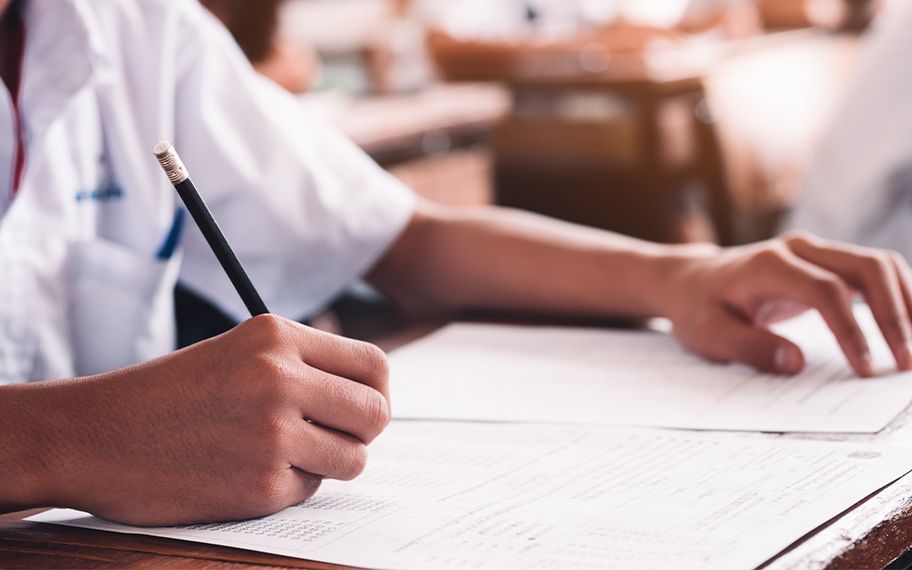
The collective view with an automated system fills up the details. Also, simultaneously view the changes in the preview. Effortlessly select the following areas to be displayed or not on the report card:
Report Card Title: Give the report card any title specifying the session or any other detail.
Student Details: Not all student information is required on the report card. Select any or all the details as per the school’s requirements. The general enlisted data like
- Student name
- Father’s and Mother’s name
- Enrollment number
- Class and section
- Roll number
- Date of birth
Scholastic Area: It lets the authorities decide the marks type be available on the report card. Select between grand total, percentage, and final grade depending on board and semester results.
Co-Scholastic Area: it further helps to decide which term details and activities are to be exhibited on the report card.
Attendance: apart from automatically adding the attendance, select the terms for attendance as well.
Miscellaneous: It further allows space for remarks and signatures.
The simple steps to follow up on the above-mentioned process are
- Enter all information in the exam structure
- Schedule those exams in Exam planner
- Teachers will fill the marks through Teachmint App specific for Teachers
- Print or download the report card according to the final template
Classroom Setup
Schools need a separate database indicating all the classes, further constituting all the related information. Considering this, a section named classroom setup states the following details:
Classes
- Class Teacher
- Student List
- Subjects - Editable
1. Subject Type - Compulsory/Optional
2. Subject Teacher - Assign
3. Co-Teacher - Assign
- Teacher Directory - Add detailed information on teachers
- Edit Structure
Reports & Analytics
Apart from assisting the operations, Teachmint summarizes the results and data too. The function can be utilized to gain fee reports, attendance, and student performance reports.

- Benefits of Student Performance Report
The generated reports can be used to analyze students’ problems that can be efficiently communicated to the parent. Furthermore, the private chat option encourages providing personalized strategies based on the performance in tests and question-wise analysis of students.
Apart from this, Teachmint provides a ranking to compare each student's position in the class. It facilitates understanding students’ position along with question-wise analysis providing information on students’ conceptual, memory-based, or analytical understanding of concepts. Additionally, students can be easily searched for, and defaulters can be effortlessly recognized.
- Benefits of Attendance Report
It allows viewing attendance for any day and the ability to search for any student based on their details to view their attendance. The information can be filtered and sorted to mold the usage of the portal according to needs. Also, download and share the report for different purposes.
- Benefits of Fee Report
Fee reports provide a detailed analysis of all the possible categories of fees, such as based on department, class, installment, student, type of transaction, and others. These can also be filtered according to needs and utilized for research and analysis of school finances.
School Yearly Calendar Planner
Calendar containing all the information on holidays, important events of the school, and examinations is a prerequisite for staff members' proper and efficient functioning. It keeps everyone updated with the engagements and helps them plan ahead. However, these are rarely found in everyone. Physical ones require manual updation, while the virtual ones must be properly connected with mail accounts, where personal and professional IDs may cause issues. The school administrator can manage the section to add a filter and create the event.
Thus, removing all the issues, the yearly calendar provides all the information, such as
Week-offs, Holidays, Events, and Activities: Stating the day, frequency, type, eligible members, and specific classes.
Exam Planner: Indicates exam types, participating classes, and duration of exams.
Communication Module
Communication is an important aspect required for the efficient functioning of the school. Proper information on different activities, events, performances, new findings, and announcements is required.
Problems in Communication with Traditional Education
Traditional education requires peons to communicate official information in school. Otherwise, the events are generally put on board, often ignored by students and teachers. The parent and teacher communication was limited to parent-teacher meetings. Currently, things haven’t changed a lot except for the increased usage of emails and WhatsApp, which isn’t efficient enough.
Furthermore, student and teacher communication are crucial to encourage students and guide them to perform better. However, staff rooms are filled with staff members, preventing students from discussing with students. Teachers can also not provide personalized suggestions, listen to problems, and enlist solutions in front of their classmates.
The Solution to Communication Issues through Teachmint Assisted Schools
Teacher App: The teachers are provided with all the information concerning their duty. They hold access to attendance, creating tests, checking test reports, schedules about their classes, and multiple more options. They can also directly communicate with parents and get official updates from school administrators.
Parent App: Parents can be updated with events, tours, picnics, their fees, overall student fees, and reminders in case of forgetting the same. They can directly ask for updates from the teachers concerning student performance.
Messaging: Parents who do not have a Teachmint App are not missed out on facilities. These individuals will be receiving SMS notifications about reminders on fees, motivational quotes, or any other information communicated through the parent app.
Student App: The students need to remain updated on tests, assignments, exams, study materials, and practice questions. The announcements regarding the same can spontaneously be generated through this. Also, a yearly calendar helps them remain informed on events and exam schedules.
HRMS
Apart from student attendance, school administrators need to keep track of staff members’ attendance and leaves. Thus, we dedicate this column to managing staff members.
Manual Attendance: The staff attendance has complete details with an overview for a simplified version of present and absent members. Manually attendance can be marked with a simple click, which is directly uploaded to the database. It removes two-step traditional attendance that involves marking on the register and then entering it into the database.
Automated Attendance: Furthermore, the compatibility of Teachmint with biometric configuration means that there is no manual intervention in the attendance department. The automatically generated reports for any particular day or combined session, or month provide the record of attendance percentage.
Leaves: The leaves are similarly managed to provide insight into current, pending, and remaining leaves. The school administrators can access pending requests to accept or reject. Furthermore, they can provide additional leave benefitting any employee under the authorities’ guidance.
Leave Management is designed in the following specified manner to avoid discrepancies in the number of leaves.
Staff leaves: School administrators can check the name and number of staff members currently on leave. They can further approve or reject the requests displayed in the pending requests column. To ease the process, search for the specific name and take action.
Past leaves: The last column in this section indicates the staff details, leave type, the specific date, and the number of days for unbiased decisions by the authorities.
Add leave: The add leave option can grant any staff member a new type of leave for any date. The settings allow modification of leave limits for the staff members. Apart from this, the administrators can also view detailed profiles concerning the leaves of any staff member from the past leaves table. They can further add a new leave on those profiles.
Upcoming leaves: The day view on the right side can be modified to see the upcoming leaves for the next seven days and a month. It helps plan the events, assign co-educators, and set up meetings.
My leaves: This column is dedicated to the profile or owner. The number of available leaves is displayed here. Click on ‘request leave’ to ask for the leave.
Digital Content by Teachmint
The importance of visual explanation of any concept to feed into students’ memory and provide better clarity is highly important. Let us understand it through the example.
The concept of pulley and lever is taught in Physics. It is generally seen in easing the task and is a commonly practiced example. However, we do not see many students who are able to replicate the concept physically.
Very few students can relate equipment with the concept involved in operating them, despite providing real-life examples of merry-go-round and death well. Similarly, multiple students face problems with the basic concept of Maths. Neither are they fluent in calculations on sheets nor mentally. While these are the everyday necessities to live.
Key takeaways from exclusively tailored Digital Content from Teachmint:
- 520+ hours of Premium Content
- Available in Hindi & English language
- Byte Sized Videos for easy comprehension
- Each video ranges between 15 seconds to four minutes, irrespective of topic complexity
- Efficient for quick revision of concepts in general and before exam
- 20 lakh questions for students and teachers
- Cover national and state boards along with few competitive exams
- Time efficient
- Study materials in the form of texts
Why Choose Teachmint?
How school management system works is shown best by Teachmint! Teachmint aims to excel in the field of education and heighten the quality of education more than the current rate. Our Integrated School Platform is focused on transforming the current education management system. The SaaS introduces complete digitalization and automation to improvise the school’s operations. We constantly strive to strengthen the ed-teach infrastructure and expand our global penetration to help every school, parent, and student accomplish their aim.
The few advantages of school management system to choose Teachmint among the multitude are enlisted:
- Cost Effective: There are numerous features offered along with website domain, apps, planning and management assistance, and much more at a simple cost.
- Trust: Teachmint offers exclusively designed services for teachers and students, assisting more than 20 lakh registered teachers.
- Global Reach: We are currently serving 30+ countries.
- Digital Solution: Our educational content is available in multiple languages, including Indian and international. The concept of unique educational content is foreign to India and thus highly preferred.
- Fast Growth: We boast ourselves as the first startup to reach $100+ million in 16 months since inception.
Automate operations, elevate efficiency, and reduce overheads are just some of the advantages of school management system when used as your partner.
Teachmint's platform provides all necessary tools that can enhance education quality of institutions, by completely involving students, teachers, parents and the school administration in a modern SMS.
Learn more about Teachmint plans here.






