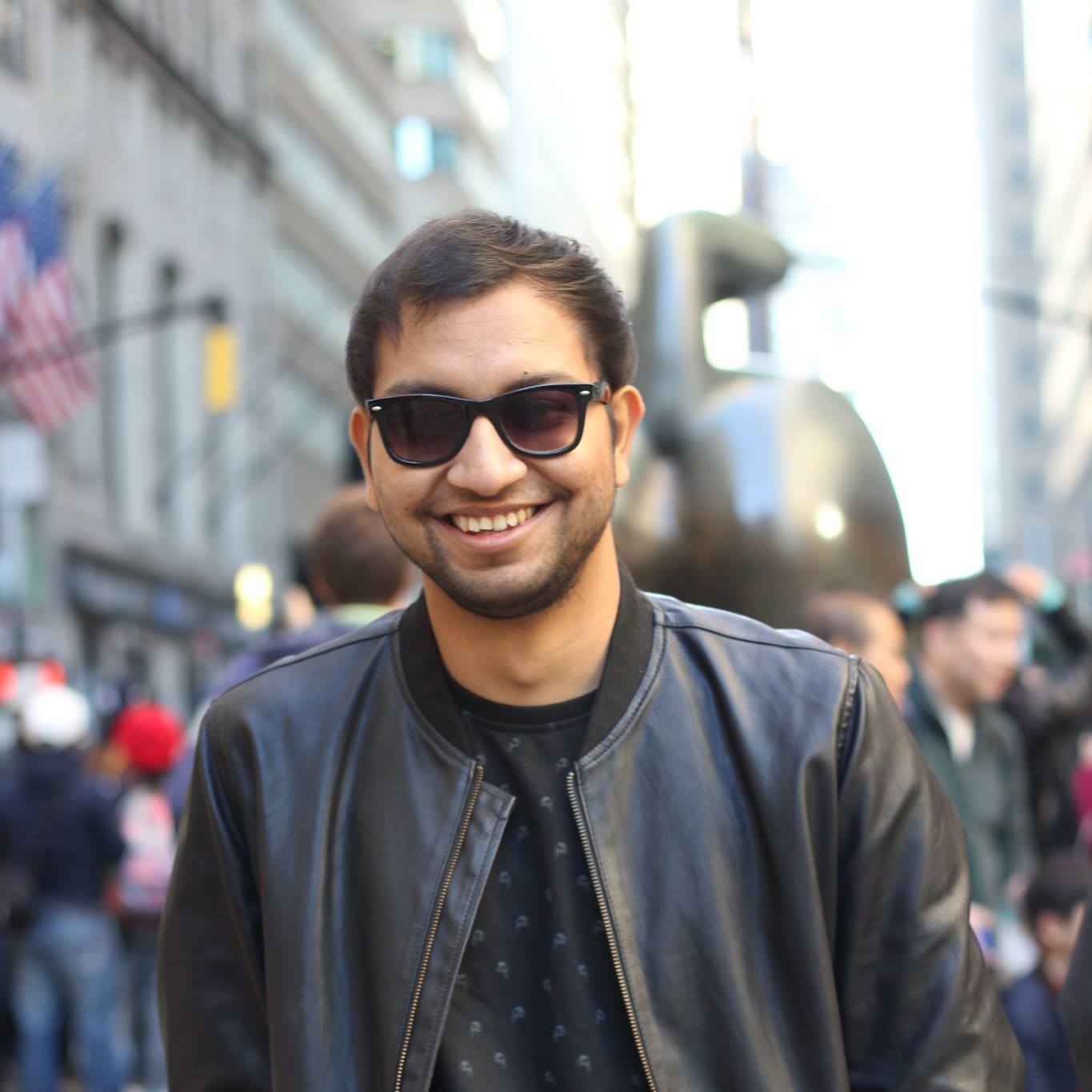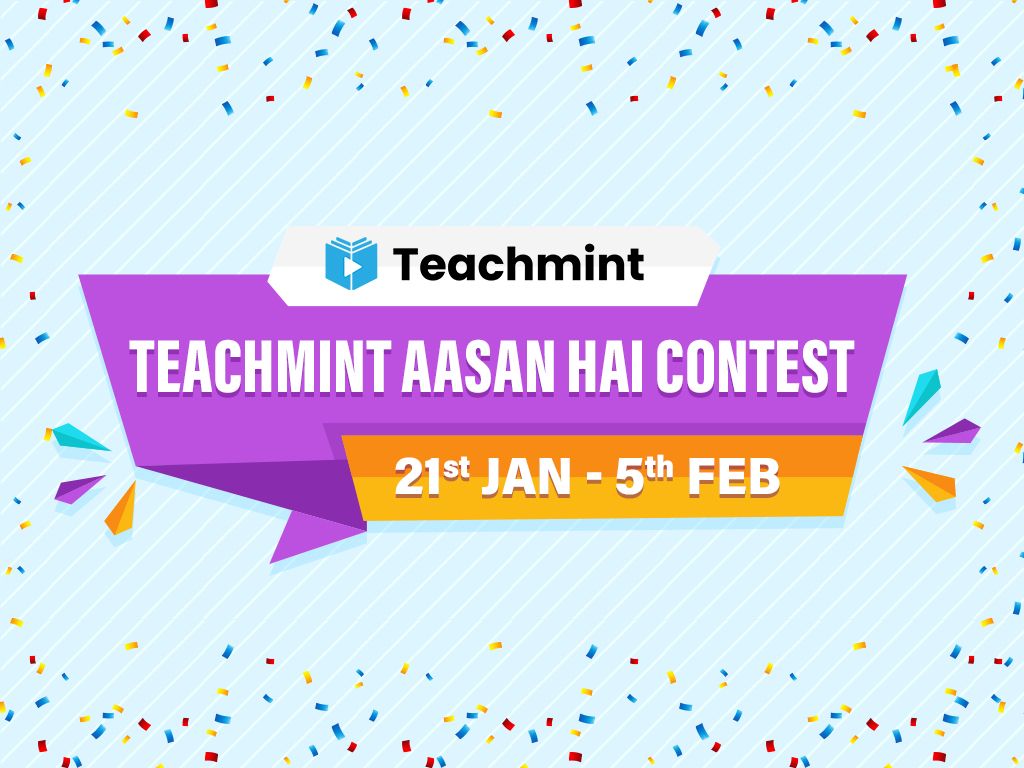Teaching is one of the most divine professions in the world. It takes dedication, devotion, energy, and the capacity to accomplish more with the available resources. To add a little sparkle to the lives of teachers, Teachmint is here with yet another amazing contest, "Teachmint Aasan Hai". Take part in the contest and stand a chance to win exciting prizes. Let's take a look at how to take part in the contest and the terms and conditions.
How to Take Part in the Contest?
1. Make your teacher profile on Teachmint app.
2. Add students and take a screenshot of your live class.
3. Add the caption- #TeachmintAasaanHai and share the photo of your live class on our Teachmint Community group on FB (Click here to join the community)
4. Ask people to comment "Teachmint Aasaan Hai" on your post to be eligible for the prize.
Please note that you get extra points if other people share your post. The shares have to be public for it to be considered valid.
Terms and Conditions
- Judging will be based on the number of unique comments per post, i.e. 1 person = 1 comment only
- Entries will be accepted online starting on Thursday, 21st January, at 10 AM IST and all online entries must be submitted by Friday, 5th February, 11: 59 PM IST.
- The contest is open only for Teachmint Teachers Community Members (Join the community now)
- Winners will be announced on Sunday, 7th February, at 9 PM IST on our blog page.
- By participating, the contestant agrees to be fully, unconditionally bound by these rules, and they represent and warrant that they meet the eligibility requirements. In addition, they agree to accept the decisions of Teachmint as final and binding as it relates to the content of this contest.
- The contest is only open for Indian Citizens and all prizes are non transferable in nature.
- If the winner cannot be contacted, is ineligible, or fails to claim the prize within 6 hours from the time the winning notification was sent, the prize may be forfeited and an alternate winner shall be selected.
- Teachmint reserves the right, in its sole discretion, to cancel, terminate, modify or suspend the contest should virus, bug, non-authorized human intervention, fraud, or other cause beyond Teachmint’s control corrupt or affect the administration, security, fairness, or proper conduct of the contest.
- Teachmint reserves the right, in its sole discretion, to disqualify any individual who tampers or attempts to tamper with the entry process or the operation of the Campaign or website or violates these Terms & Conditions.
- In the event of a tie, i.e., if two contestants receive the same points, more weightage will be given to the number of shares.
- Teachmint reserves the right to use all collaterals shared on their pages as per the company's discretion
What's in it for you?
1. The first prize is a Samsung Galaxy M02s
2. The second prize is a Wacom Pen Tab
The 3rd, 4th and 5th prize winners get a Tripod for Phone and Camera
All winners get an additional goodie bag from Teachmint along with their respective prizes.
FAQs
1.Who can participate in the contest?
The contest is only open for the members of our Teachmint Teachers Community group on Facebook.
2.How to join Teachmint Teachers Community Group?
To join our Facebook Community group, click here:
3.How do I make my teacher profile on the Teachmint app?
To make your Teacher profile on the Teachmint app,
- Visit www.teachmint.com or download the app from Google Playstore
- Sign Up on the app with your phone number
- Enter your basic classroom details (name, state and city)
- Your teacher profile is ready!
4.How do I create a classroom on Teachmint app?
After making your teacher profile on the app, select the create classroom option and make your own classroom and you will get a unique classroom ID.
5.How do I add students on the Teachmint app?
Once you have created your unique classroom, go to the overview section of the app. At the bottom of the overview page, select the option ‘Invite Students’ and share the classroom ID with students via SMS, WhatsApp, etc. to invite students to your classroom. Whenever a student opens the link shared by you, you will get an option to approve or deny entry to the student from your profile.
6.How do I start a live class on Teachmint?
To start a live class on the Teachmint app, select the ‘Go Live’ option from the summary section of your classroom and begin your live class.
7.How do I take a screenshot on the app?
To take a screenshot of your live class on the app, press your mobile phone’s power button and volume button together at the same time. The screenshot will automatically get saved in your picture gallery.
8.How do I share my screenshot on the community group?
To post your contest entry, visit the Teachmint Teachers Community Group on Facebook (Make sure you join the group first). Once you are approved as a member of the group, you can simply share the screenshot of your live class through the ‘Write post’ option on Facebook and attach the image with the caption “#TeachmintAasaanHai”.
9.Where should people comment ?
To be eligible for winning the contest, you can ask people to comment on your post where you share your screenshot of taking a live class on Teachmint.
10. How do commenters share my post?
For bonus points, people who comment on your post can share your post on their profiles by selecting the share option on the post.
11.How many comments are allowed per person?
Answer: To keep the winning criteria simple and transparent, we will only be considering one comment per person on a single contest entry post. Spamming with comments may be subject to disqualification of the candidate.
12.How many shares are allowed per person?
To keep the winning criteria simple and transparent, we will only be considering one share per person on a single contest entry post. Spamming may be subject to disqualification of the candidate from the contest.
13.How many times can commenters share my post?
Commenters have no limits for contest post shares, however, spamming personal profiles with too many shares can also be considered grounds for disqualification of the candidate from the contest.
Stay tuned to our community page for more details.
The Teachmint X Interactive Flat Panel is designed for modern educators, offering cutting-edge technology to transform classrooms into dynamic, engaging learning environments. With its intuitive features and interactive capabilities, Teachmint X empowers teachers to deliver lessons that captivate students, fostering active participation and enhancing the overall learning experience.
Suggested Read: Online Education- An Overview